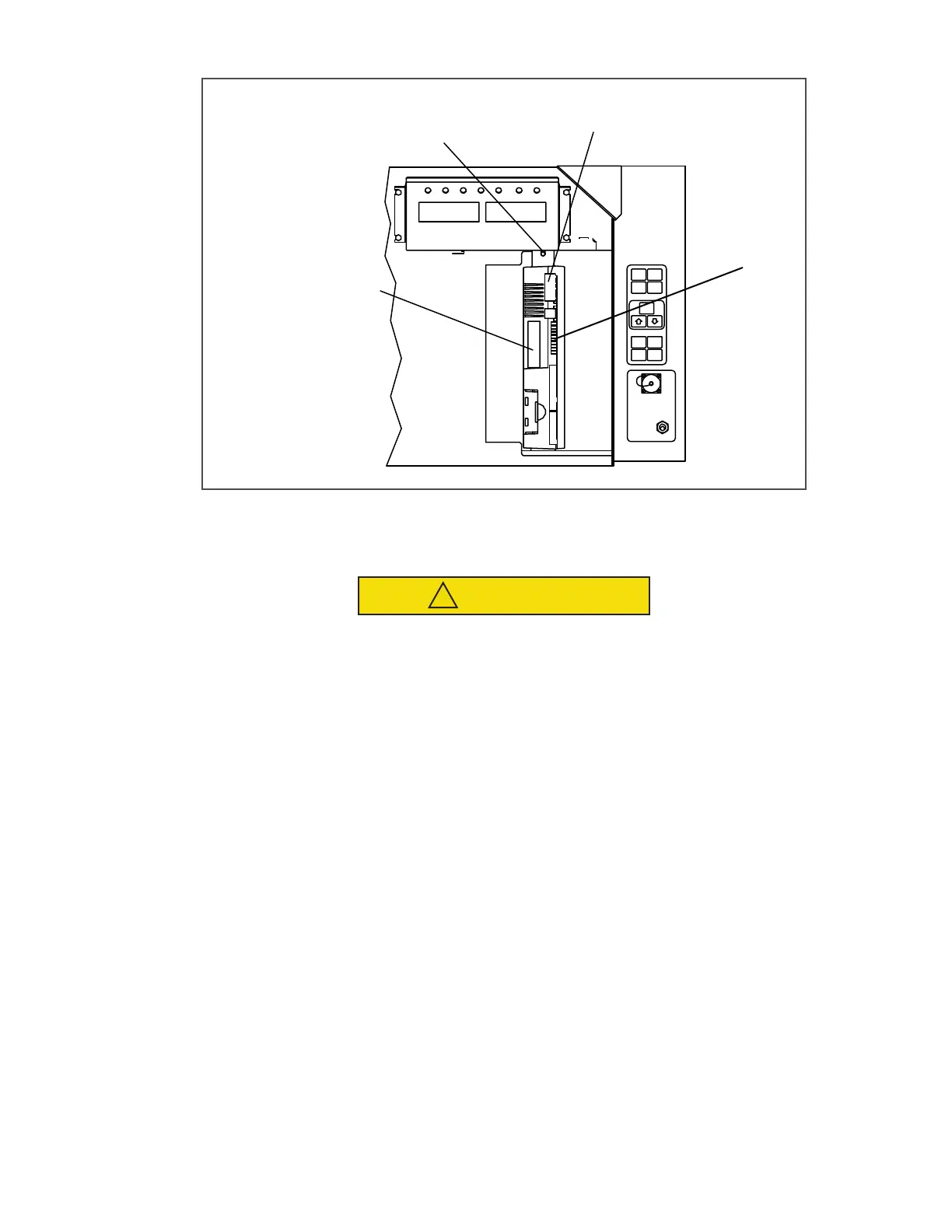7–23 T-359
Figure 7.13 Controller Section of the Control Box
7.17.3 Controller Programming Procedure
To load new software into the module, the programming card is inserted into the programming/software port.
The unit must be OFF whenever a program ming card is inserted or removed from the control-
ler programming port.
1. Turn unit OFF, via start-stop switch (ST).
2. Insert software/programming PCMCIA card containing the following (example) files into the programming/
software port. (See Figure 7.13):
• menuDD MM.ml3, this file allows the user to select a file/program to upload into the controller.
• cfYYMMDD.ml3, multi-configuration file.
3. Turn unit ON, via start-stop switch (ST).
7.17.3.1Programming Procedure for Software Versions 5328 and Greater AND With Updated Menu Option
(menu0111.ml)
The updated menu option allows the operational soft ware to be loaded, and time and container identification to be set.
a. Procedure for loading operational software:
1. The display module will display the message Set UP.
2. Press the UP or DOWN arrow key until display reads, LOAd 53XX for Scroll.
3. Press the ENTER key on the keypad.
4. The display will alternate to between PrESS EntR and rEV XXXX.
5. Press the ENTER key on the keypad.
6. The display will show the message “Pro SoFt”. This message will last for up to one minute.
Test Points
Controller
Mounting Screw
Controller Software
Programming Port
