25
Machine Control Methods
This term refers to how the machine is started and stopped.
Several Machine Control Methods are available.
• Local On
• Local Schedule
•Network
•Remote
•Master
The Carrier Controller Start/Stop button is used to select
one of the above control types; see Fig. 24. The Carrier Con-
troller Start/Stop button is used to select one of the above con-
trol types. Once the Start/Stop button is touched, and assuming
the unit is not running, the current start method will be indicat-
ed in green; if this is the case, the option to switch to “Local
Off” will also be available. See Fig. 24 for details. In addition,
when the Local control type is selected, this button can be used
to select a particular functional mode: On, Off, or Schedule
mode. If the Start/Stop button is green the unit is running. If the
Start/Stop button is gray the unit is not running. If the button is
flashing green then the unit is preparing to start.
Fig. 24 — Machine Control Methods
See Fig. 25 for Machine Control Methods Local Off.
LOCAL ON
With this mode selected, the unit is under local control and will
be allowed to start. The unit will ignore the Remote Control
Contacts, as well as the Enable-Off-Remote Switch (SW1) and
any network commands except Emergency Stop, as well as the
Enable-Off-Remote (SW1) input. Use this method if the unit is
to run all the time without direction from a Building Manage-
ment System or network.
Fig. 25 — Machine Control Methods showing Current
Start Method and Local Off Option
LOCAL SCHEDULE
With this mode selected, the unit is under local control and will
be allowed to start if Occupancy Schedule 1 Configuration
Menu
Schedule Menu
OCCPC01S indicates the current
time is within an occupied period. Otherwise, the unit will re-
main off. See “DEFINING OCCUPANCY SCHEDULE” on
page 28 for details on configuring a local schedule. The unit
will ignore the Remote Control Contacts, as well as the En-
able-Off-Remote (SW1) and any network commands except
Emergency Stop. Use this method if the unit is to run based on
an occupancy schedule without direction from a Building Man-
agement System or network.
NETWORK
With this mode selected, the unit is under CCN control and will
be controlled by CCN commands. The unit will ignore the Re-
mote Control Contacts, as well as the Enable-Off-Remote
(SW1) input. Use this method if the unit is to run based on a
Building Management System or network.
REMOTE
With this mode selected, the unit is under remote control and will
be allowed to start if the Enable-Off-Remote Switch (SW1) is in
the Remote position and the Remote Contacts (TB5-9 and -10) are
closed. Alternatively, if the Enable-Off-Remote Switch (SW1) is
in the Enable position, the unit will operate regardless of the Re-
mote Contact status (TB5-9 and -10), since it will be bypassed.
The unit will ignore any network commands except Emergency
Stop. Use this method if the unit is to operate the chiller via a con-
tact closure from a Building Management System.
MASTER
With this mode selected, the unit is operating as the Master unit of
a 2-unit Master-Slave Chiller Plant. The Master unit can be started
under Local On, Local Schedule, Network, or Remote. The excep-
tions noted for each of the control methods will still apply. Use
this method if the unit is to run as the Master unit.
Table 19 summarizes the available operating types.
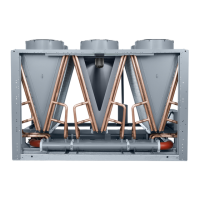
