344
APPENDIX J — FACTORY-SUPPLIED PUMPS (cont)
Control Mode: Set to “Parallel”.
Operational Mode: Set to “Quad Pressure Min Flow”.
Id: This is a number, 1-4 depending on number of pumps, to
identify each pump. It will be different for each pump. The
pump identified as 1 will be the master. Make this the furthest
left pump looking at the displays.
BEP: This is the “Best Efficiency Point” for a single pump. It is
set from the factory and does not need to be adjusted.
Maximum Operating Pump Count: Enter the number of pumps
in the chiller.
Total Design Flow and Total Minimum Flow: Values are calcu-
lated from the design flows below and the Maximum Operat-
ing Pump Count. This is what the chiller will see.
Operational Limits: Set as “Standard”.
Design Flow: Enter the system design flow divided by the
number of pumps.
Design Head: Enter the system design head for the pump. Use
the total head including the building and chiller.
Zero Flow Head: Enter 40% of the design head.
Min Flow: Enter the min flow divided by the number of
pumps. Assure the Total Minimum Flow shown above is high-
er than the chiller specified minimum. If value is not available,
enter chiller nominal size times 1.5, divided by the number of
pumps.
Once selections are made, touch the “Update” button at the
bottom left of this section.
If wireless connection cannot be made, the following procedure
can be used on a temporary basis to get the pumps running.
1. Using the manual mode on the pump, set the pumps to run at
design flow. If this value is not available, use the nominal
flow of the chiller, 2.4 * tons. The flow is per pump so set
each pump to the design flow divided by the number of
pumps used to meet the load. For the N+0 option, use the
number of pumps. For the N+1 option, use the number of
pumps minus one.
2. Record the head pressure at the design flow from the display.
3. Using the manual mode on the pump, set the pumps to run at
minimum flow. Assure this is above the rated minimum flow
of the chiller.
4. Record the head pressure at the minimum flow from the
display.
5. Set these values at the pump display. Go to Pump Configura-
tion/Pump Control/Parallel/Quadratic. Enter the design flow.
Enter the design head pressure and minimum head pressure
recorded from the steps above.
Fig. S — General Settings
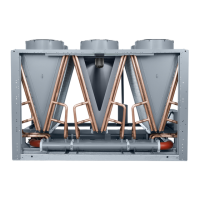
