8
Table 4 — Unit Status Messages
SCREEN MESSAGE FUNCTION
LOGIN SCREEN
Current Login Level = Basic Entered password is 0 or basic login; login is allowed.
Current Login Level = Advanced User
Entered password corresponds to the Advanced User Password; login is
allowed.
Current Login Level = Service
Entered password corresponds to the Service User Password; login is
allowed.
Current Login Level = Factory
Entered password corresponds to Factory User Password; login is
allowed.
DNS CONFIG
DNS applied successfully
DNS IP invalid
System call failed
GATEWAY CONFIGURATION
Gateway applied successfully
failed to execute gateway_wrapper script
incorrect arguments to gateway_wrapper
invalid gateway ip
invalid gateway mask
Incorrect option passed to gateway_wrapper
Invalid argument to route command
Network is unreachable
Gateway exists
bogus netmask
netmask and route address conflict
No such gateway ip present
gateway_wrapper.sh not found
cannot execute gateway_wrapper.sh
Gateway deleted
ETH0/1 CONFIG
IP address applied successfully
error, IP address is blank
IP address is invalid
error, IP address is zero
error in setting IP address
error , netmask is blank
netmask is invalid
error, netmask is zero
error in setting netmask
NTP TIME SYNC
Time synchronized successfully
ntp server address empty
Network is unreachable
failure in name resolution
no response after 1 seconds
not in sync, skipping this server
system() failed to execute script
sntp_wrapper.sh not found
cannot execute sntp_wrapper.sh
SET MANUAL TIME SCREEN
save successfully
NO_ERROR
TIME ZONE CONFIG SCREEN
Time zone set successfully
Invalid time zone settings
Platform error in setting time zone
CCN MESSAGES
SUCCESS CCN Table successfully saved to system.
internal communication failure Equipment Controller did not respond while reading table content
Value outside lower limit Value was written outside the lower bounds of the data point.
Value outside higher limit Value was written outside the upper bounds of the data point.
higher level force is already in action
Equipment controller rejects Force or Auto command due to a higher level
force present.
ACCESS DENIED A read-only data point or table was accessed and the request was denied.
CURRENT ALARMS Log in as Service or higher to reset alarms
CIRCUIT A/B SCREEN Compressor Status :
MAIN EXV A/B EXV control mode :
ECO EXV A/B ECO Mode :
START/STOP
Factory or BACnet changes have been detected.
UI must be rebooted.
Reset Alarms Before Starting Chiller
Disable Quick Test Before Starting Chiller
PUMP CONFIG Unit Must Be OFF Before Modifying Menu
FACTORY PARAMETERS
Unit Must Be Local OFF Before Modifying Menu
UI must be rebooted for changes to take effect.
HOME Trip out : Active alarm description
SERVICE ALERT
If oil filter pressure drop is above:
High Oil Filter Pressure Drop Alert
High Discharge Pressure Alert
High Evaporator Delta T Alert
If evaporator delta T is above:
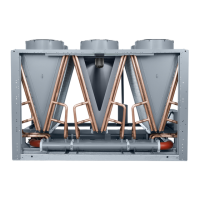
