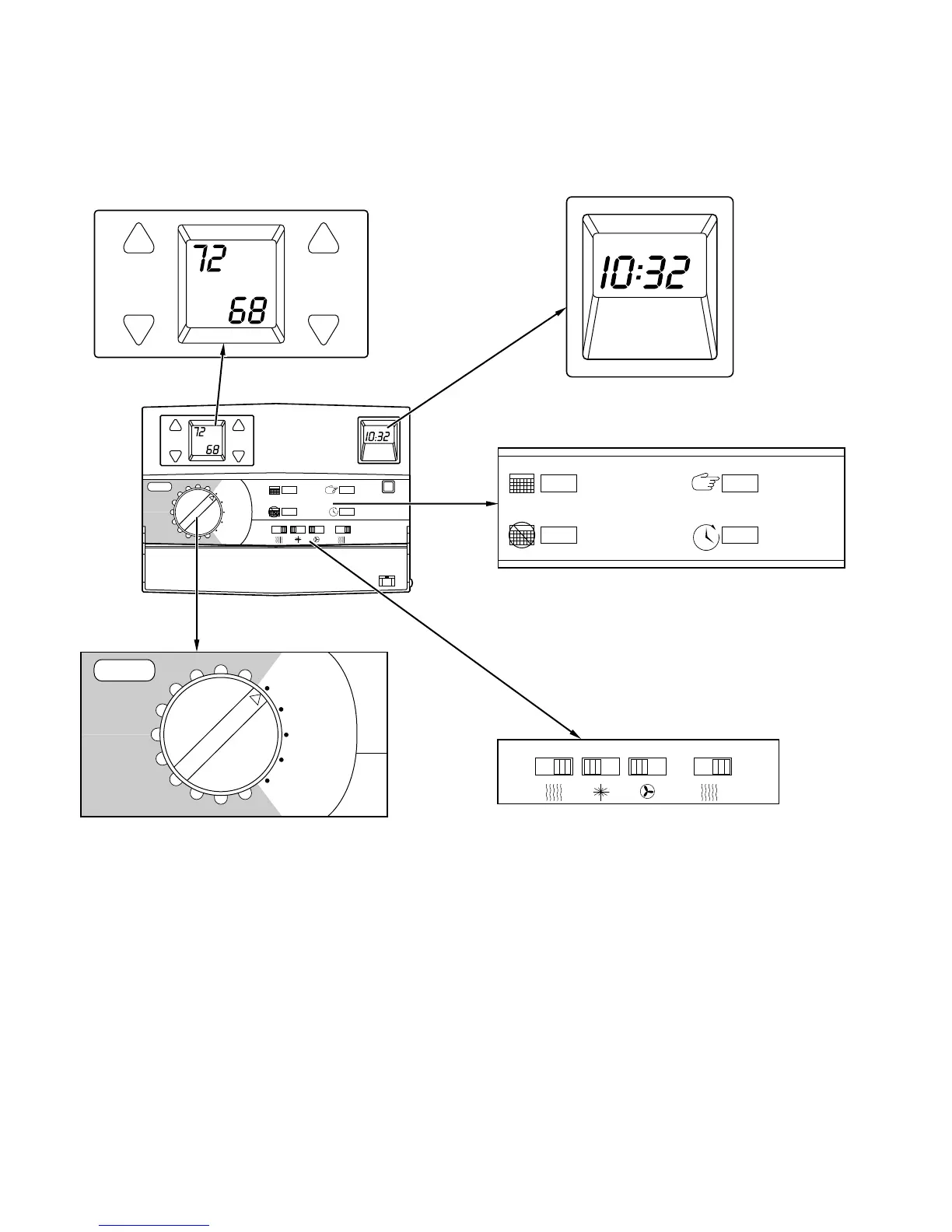2
HEATCOOL
M
AM
HEATCOOL
M
AM
9
S
T
ZONE 1
OPTIONS
VACATION
ZONE 2
ZONE 4
ZONE 3
SET
TIME/TEMP
SCHEDULES
HOLD
TEMPERATURES
OFF OFFAUTO
HEAT COOL FAN EMERGENCY HEAT
AUTO
SELECT
MIN/HR/DAY
8
7
6
5
4
3
2
1
OFF ON
ADVANCE
TIME/DAY
ONAUTO
!
OFF OFFAUTO
HEAT COOL FAN EMERGENCY HEAT
AUTO OFF ONONAUTO
!
SET
TIME/TEMP
SCHEDULES
HOLD
TEMPERATURES
SELECT
MIN/HR/DAY
ADVANCE
TIME/DAY
9
S
T
ZONE 1
OPTIONS
VACATION
ZONE 2
ZONE 4
ZONE 3
8
7
6
5
4
3
2
1
INTRODUCTION
The Comfort Zone Controller is the Program Center for your Comfort Zone System. The Comfort Zone Controller pro-
vides the ability to program the System for the unique demands of each zone at different times during the day and the
week. To make programming the system easier, it’s a good idea to become familiar with the various parts of the Comfort
Zone Controller.
A95554
1.
Controller Display
— Indicates zone set points, zone temperatures, and programming information and
allows setpoint adjustment.
2.
Clock Display
— Indicates the current time and day and the start times/weekly periods during programming.
3.
Programming Adjustment Buttons
— Allows for programming weekly periods, start times for each
zone and set the clock for day and time.
4.
System Switches
— Provides for selection of HEAT, COOL, FAN and EMERGENCY HEAT operation.
5.
Zone Selector Dial
— Provides access to information and programming for each ZONE and selection of
VACATION mode. OPTION area is for use by installation or servicing technicians.
