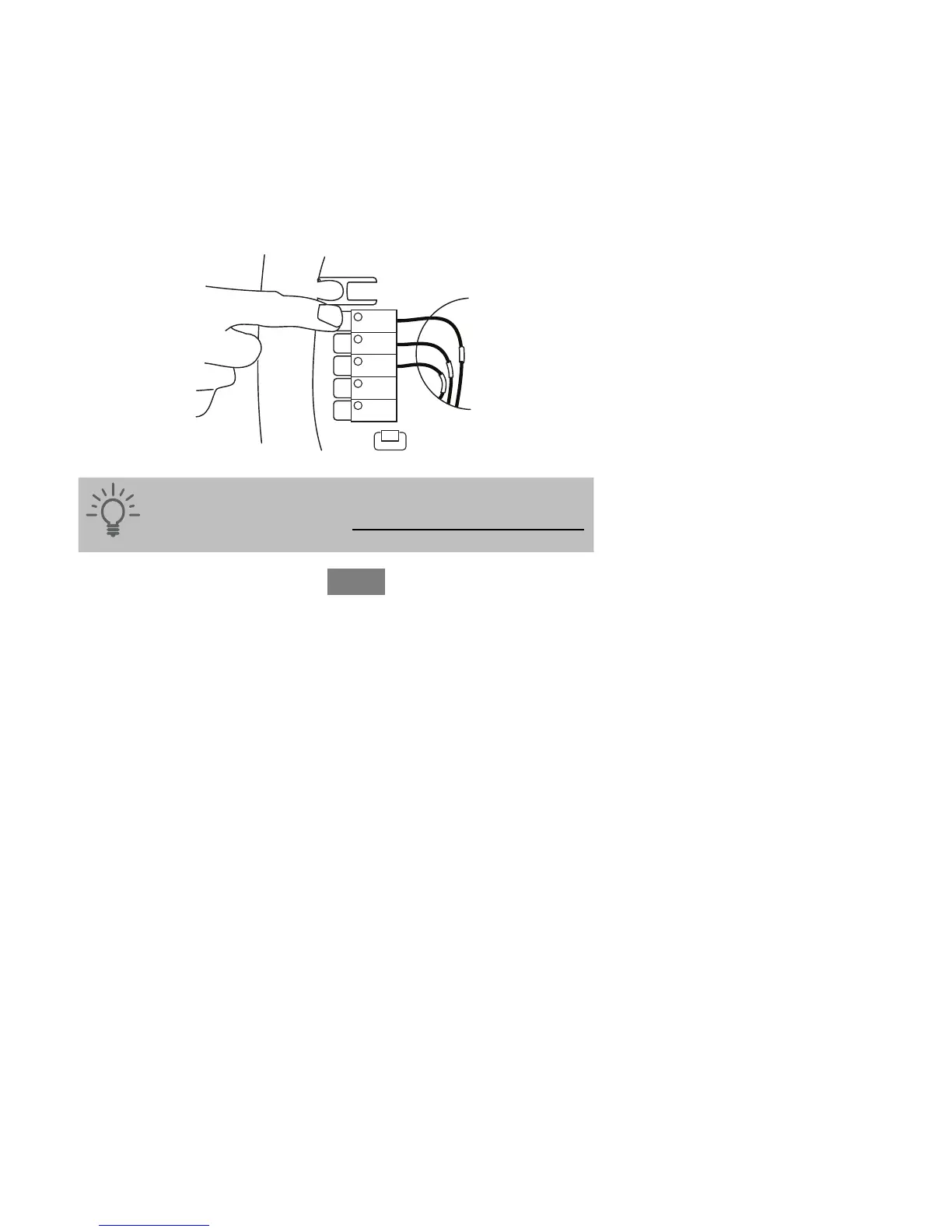10
STEP 5. CONNECTING THE WIRES
Using the wire labels as a guide, insert each labelled wire into
its matching connector block. Insert only one wire in each
connector.
When installed correctly, the release lever of the terminal block
will lower to indicate a complete connection. Gently tug on the
wire to ensure it’s fully connected.
When all the wires are connected, gently push any excess wire
back into the wall.
Rc
G
Y/Y1
W1
(AUX1)
O/B
A150050
Tip: If you need additional help with the wiring, refer
to the wiring diagrams at
www.carrier.com/corsupport