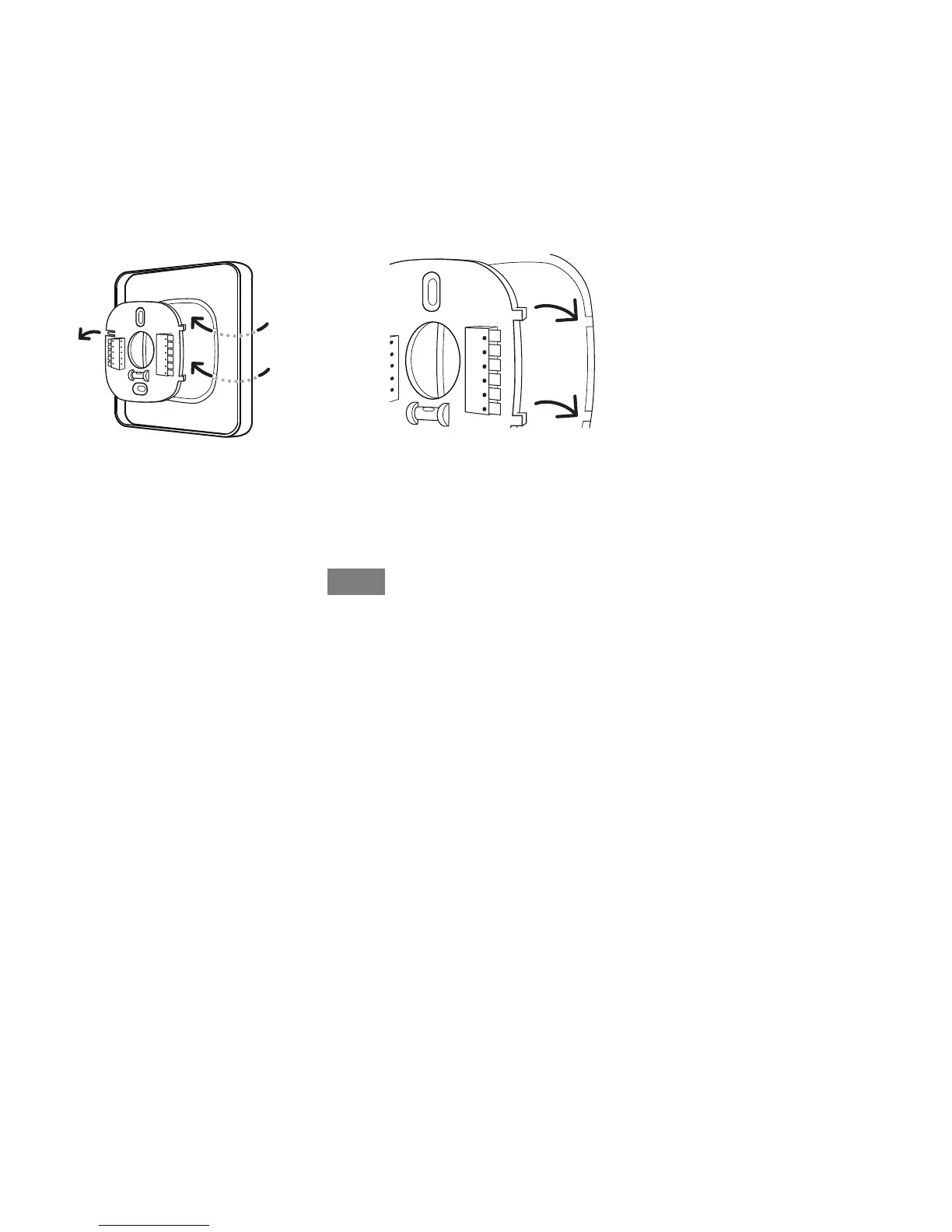9
OPTIONAL - USING THE LARGE BACKPLATE
If the small backplate does not cover the marks left by your old
thermostat, y ou can use the large backplate instead.
Remove the terminal blocks from the small backplate by
squeezing the tab on the front, left side while gently pushing
the back toward you.
Insert the terminal blocks into the large backplate using the
tabs on the right as a guide. It will snap into place when
correctly inserted.
then
A150049