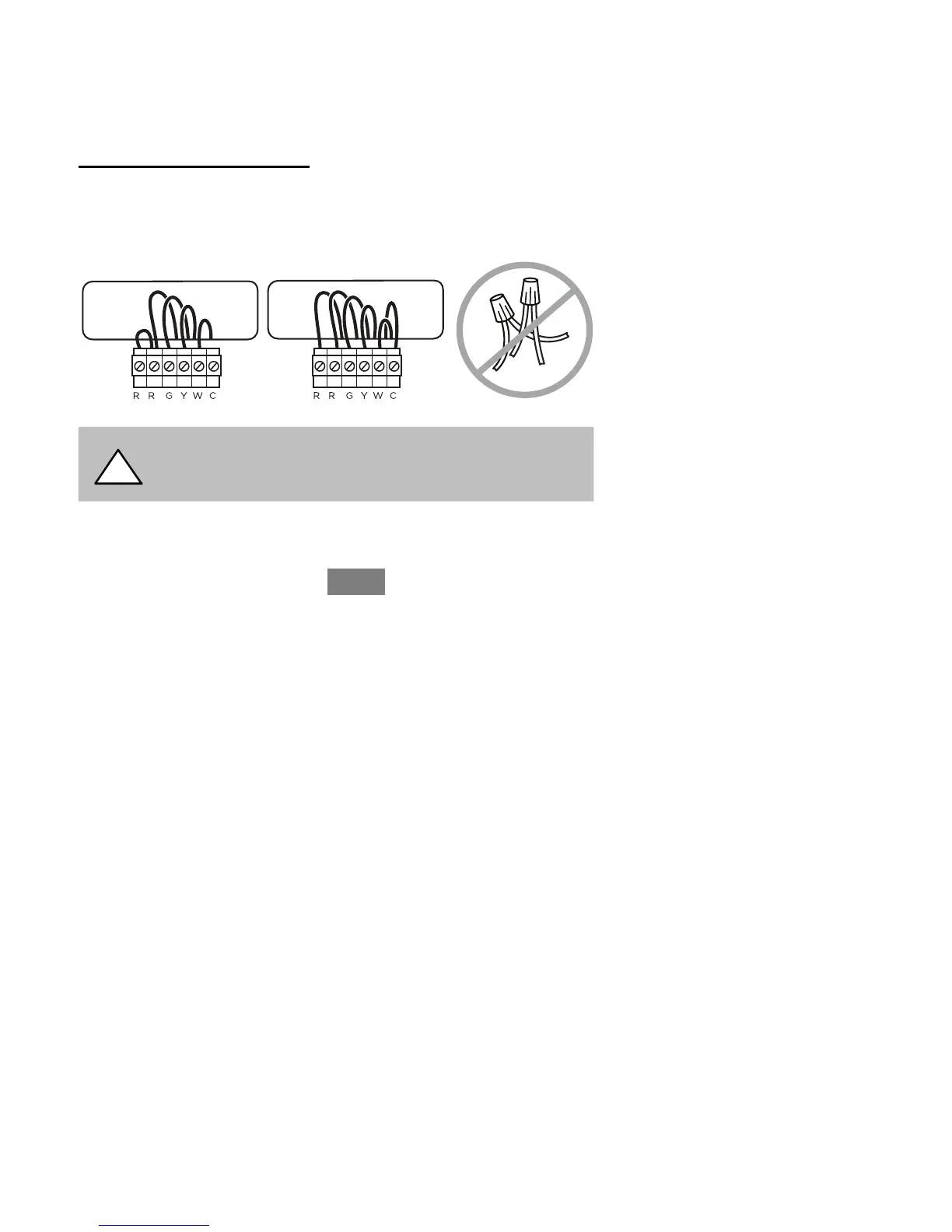5
STEP 1. REMOVE THE COVER FRO M YOUR OLD
THERMOSTAT
Most covers snap off easily but some are attached by screws.
A. If you do not have a wire connected to C, visit
www.carrier.com/corsupport
for Advanced Installation and
Configuration Instructions.
B. If you have wires connected to Rh, Rc, and C, You’ll use two
breakers or switches to disconnect power in Step 2.
B.
110/120V
HC
HC
A.
A150045
!
Warning! If your old thermostat is labeled 110V or
120V, or is connected by thick wires and wire nuts,
it is a high voltage system and is not compatible