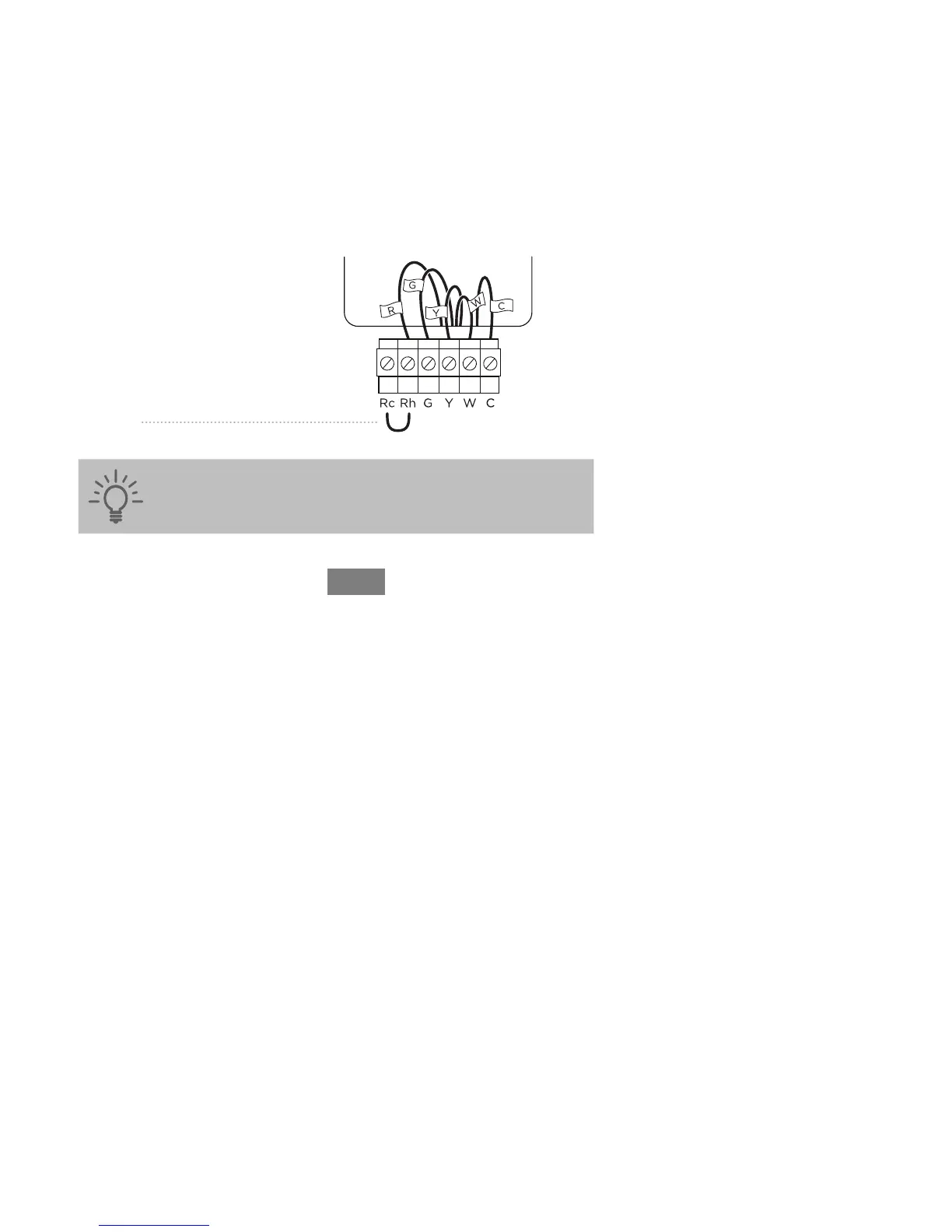7
STEP 3. REMOVE YOUR OL D THERMOSTAT
Using your old thermostat as a guide, use the provided wire
labels to identify each wire. Don’t worry about any
non-connected wires.
Disconnect each wire. Most thermostats’ wires are connected
using screws; simply loosen each screw with a screwdriver.
Remove your old thermostat base by unscrewing it from the
wall. Be careful not to let any wire labels fall off or wires fall
back into the wall.
Discard any jumper wires
or brackets between Rh, Rc, or R
A150047
Tip: Take a photo of your old thermostat wiring with
your smartphone for reference later