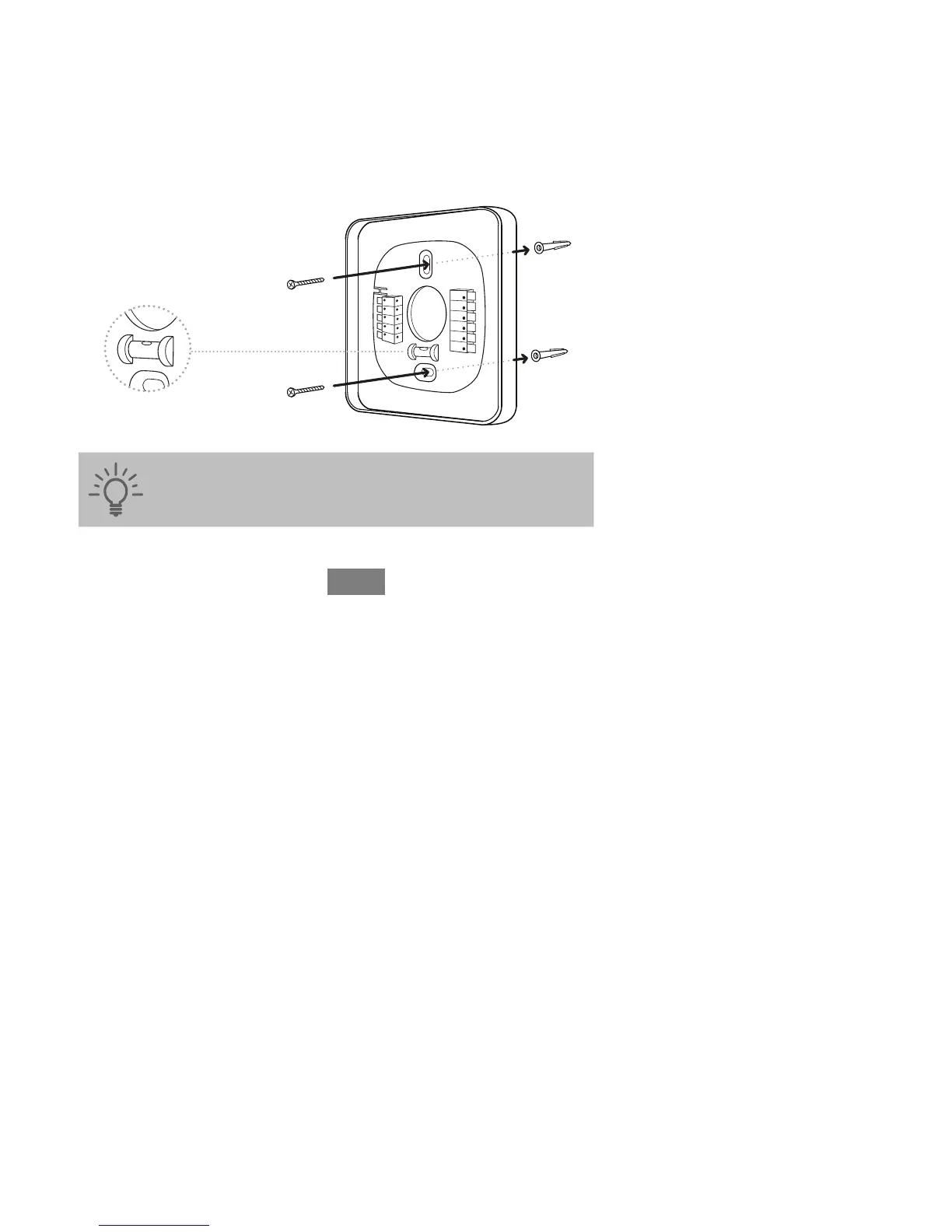8
STEP 4. INSTALL THE CÔR™ THERMOSTAT
Gently pull the wires through the hole in the back plate. Center
the wires in the back plate. Mark the mounting holes on the wall
with a pencil.
Drill mounting holes on the pencil marks with a 3/16” drill bit.
Insert the plastic drywall anchors into the wall. Use the screws
provided to secure the back plate to the wall.
A150048
Tip: Check the built-in bubble level to ensure your
thermostat is straight.