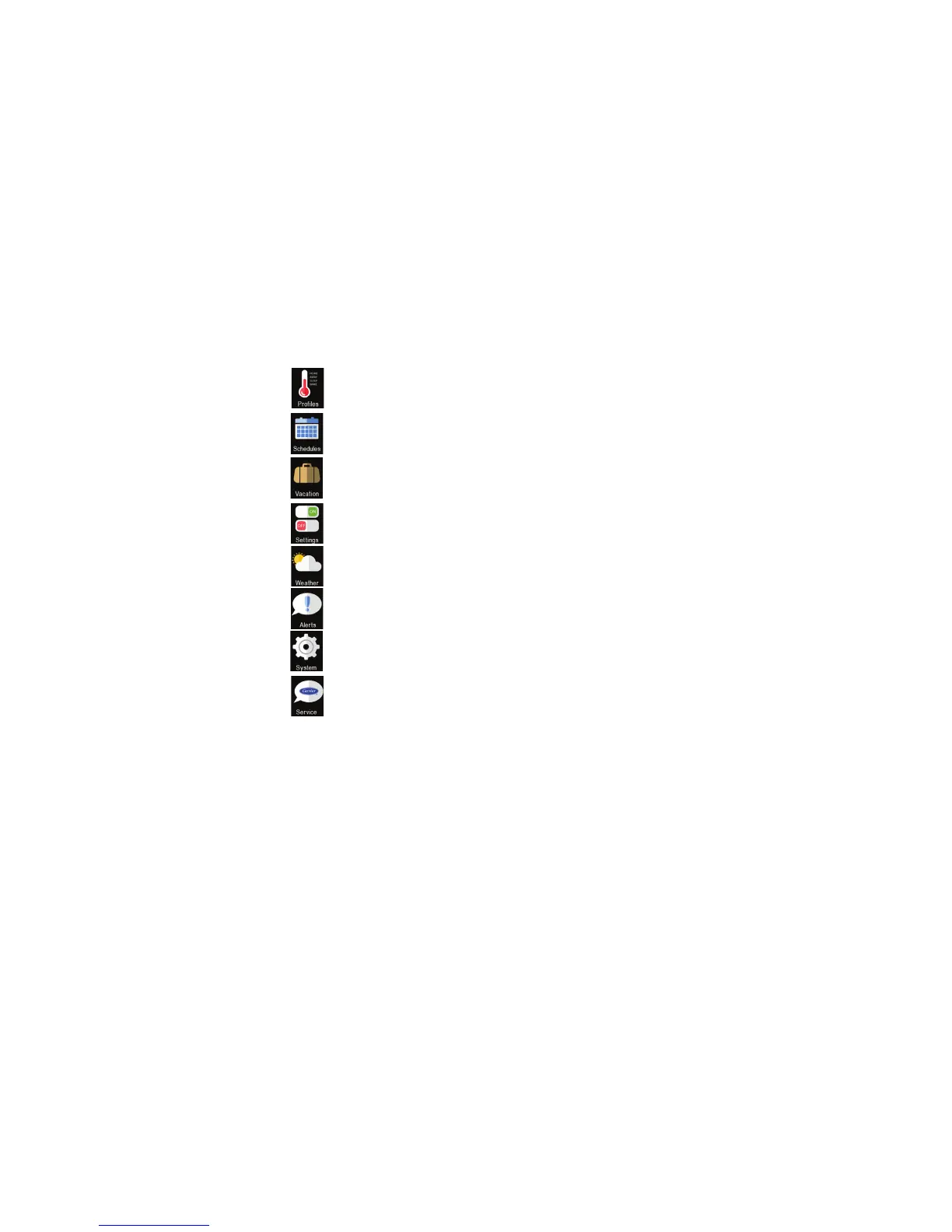5
Touch Screen
Your thermostat has a touch screen, similar to that used in smartphones and tablets.
Touch items to select or activate them. For menus with a >, touch to display additional options or submenus.
Menu Navigation:
S Touch Back to return to the previous screen.
S Touch Done to return to the Home Screen.
S Touch Cancel to return to the previous screen without saving changes.
S Touch Save to return to the previous screen and save changes.
S Touch an up or down arrow for each increment on display.
Main Menu
To access the main menu, touch the Menu button on the Home Screen:
System Selects mode of operation: heat / cool / auto, fan on / off,
and accessory on / off.
Schedule The guided scheduling feature will prompt you with
simple questions to help you customize a schedule
which meets your desired comfort level and lifestyle.
Comfort Dial in your preferred comfort level with temperature, fan,
Profiles and humidity settings. Set up standard profiles like home,
away, sleep and wake, or create your own custom profile.
Vacation Going away on vacation or home on holiday? Vacations
allow you to manage your home's energy usage by
temporarily overriding your schedule.
Settings Configures display preferences (°F/°C, date, brightness),
Wi-Fi, and equipment operating parameters
(thresholds, sensors, etc)
Alerts View messages and manage preferences for your alert
& reminders.
Service Displays technical information about your thermostat and
your HVAC contractor’s contact information.
Weather View the current 4-day weather forecast for your home.
A14583