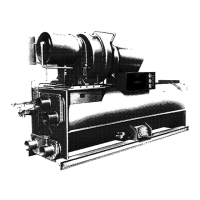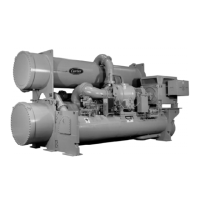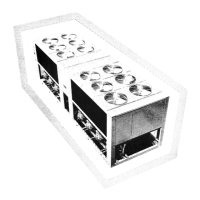8
Fig. 18 — EconoMi$erX Hood Detail
27. After powering unit controller, program the W7220 controller
per the instructions to follow. See Programming the W7220
Controller section on page 12 for summarized controller set-
up instructions. After all settings have been made, re-install
the unit control box panel. (See Fig. 9.)
28. Install the filter by opening the filter clips which are located
underneath the hood top. Insert the aluminum filter into the
bottom filter rack (hood divider). Push the filter into position
past the open filter clips. Close the filter clips to lock the filter
into place. (See Fig. 18.)
Economizer performance charts are shown in Fig. 19 and 20. See
base unit installation manual to make adjustments to meet building
ventilation requirements.
Fig. 19 — Barometric Relief Flow Capacity
Fig. 20 — Return Air Pressure Drop
Installing Optional HH57AC081 Single Outside
Air Enthalpy Sensor
When using the HH57AC081 (Honeywell C7400S) enthalpy
sensor (see Fig.
21) for outside air changeover, the existing
HH79AH001/HH79ZZ007 dry bulb sensor must be removed. The
enthalpy sensor will be mounted in the same location as the dry
bulb sensor (see Fig.
1). When the enthalpy sensor’s OA tempera-
ture, enthalpy and dew point are below the respective setpoints,
the outside air can be used for free-cooling. When any of these is
above the setpoint, free-cooling will not be available. Figure
22
shows the enthalpy boundaries in the W7220 controller. There are
(5) enthalpy boundaries (setpoints ES1 thru ES5), which are
defined by dry bulb temperature, enthalpy, and dew point. ES3 is
the default setting. (See Fig.
22.) Single Enthalpy and Dual En-
thalpy High Limit Curves Table on page 9 shows the high limit
curves for each setting.
NOTE: To use the HH57AC081 sensor for outside air sensor, the
dip switches on the sensor must be set to OFF-OFF-OFF. Refer to
HH57AC081 Sensor DIP Switch Table.
The 2 gray wires with a plug from the EconoMi$er X harness in
the return chamber plug directly into the HH57AC081 enthalpy
sensor. See Fig.
23 for wiring and connection.
Table 5 — HH57AC081 Sensor DIP Switch
LEGEND
Fig. 21 — HH57AC081 Dimensional, Connection and
Switching information
B
A
HOOD
ALUMINUM
FILTER
FI LT ER
CLIP
Relief Air
Outside Air
Cleanable
Aluminum Filter
0
1000
2000
3000
4000
5000
6000
7000
8000
0 0.1 0.2 0.3 0.4 0.5 0.6 0.7
Relief Flow (cfm)cfm)
RETURN DUCT STATIC PRESSURE (in.wg)
0
1000
2000
3000
4000
5000
6000
7000
0 0.05 0.1 0.15 0.2 0.25 0.3 0.35 0.4
RETURN AIR FLOW (cfm)cfm)
RETURN AIR PRESSURE DROP (in.wg)
USE
DIP SWITCH POSITIONS FOR SWITCHES 1,2, & 3
12 3
DA OFF ON OFF
RA ON OFF OFF
OA OFF OFF OFF
DA — Discharge Air or Supply Sensor
OA — Outside Air
RA — Return Air
Default setting is OFF-OFF-OFF.

