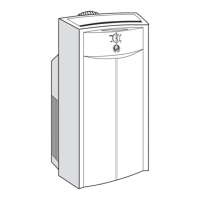2-1
T--295
SECTION 2
OPERAT ION
2.1 STARTING, STOPPING AND OPERATING
INSTRUCTIONS
2.1.1 Power to Logic Board
Before starting, electrical power must be available from
the bus power supply. The system components receive
power from two sources:
a. 24 vdc power for the microprocessor electronics is
supplied through the bus multiplex module.
b. 24 vdc, 125 amp, power from a fuse in the battery
compartment supplies power for the, clutch, com-
pressor unloader solenoids, evaporator and condens-
er assemblies; this power is controlled by the Logic
Board.
2.1.2 Starting
a. If the engine is not running, start the engine.
b. OEM SUPPLIED SWITCHES
Actual start sequence depends on the operating con-
trolssupplied. If only an ON/OFF switch i s supplied,
place the switchin the ONposition tostart thesystem
in the automatic mode. If additional OEM switches
are supplied, refer to the following Micromate con-
trol description for operating instructions.
c. MICROMATE CONTROL PANEL
It is suggested the system be started in the automatic
mode.
1 The Micromate Control Panel Display (see
Figure 1-11) may be programmed to display the set
pointtemperatureorreturnairtemperature.Todeter-
mine which display temperature is programmed,
press the TEMPERATURE button so that the OUT
SIDE AIR i ndicator is illuminated. If the controller
cycles back to the INSIDE AIR indicator, than the
controller is programmed to display return air tem-
perature. If the controller does not automatically
cycle back to the return air indicator, than the con-
troller is programmed to display set point tempera-
ture.
2 To startthesystem,pressthe I/Obuttontoilluminate
theindicator light and signal the Logic Board to per-
form start up. Ensure the AUTO button indicator is
illuminated. If not, press the AUTO button to place
the system in the automatic mode. After the pre--trip
inspection is completed, the switches may be set in
accordance with the desired control modes.
3 If cooling only, heating only or ventilation only is
desired, press the corresponding button (refer to
Figure 1-11) to illuminate the indicator light and
place the system in that mode of operation.
4 If low or high speed evaporator fan speed is desired,
press the FAN SPEED button to illuminate the indi-
cator light and bring speed to the desired level.
5 To open or close the fresh air damper, press the
FRESH AIR button to illuminate the indicator light
and bring the damper to the desired position.
6 To read interior or exterior temperature, press the
TEMPERATURE button to illuminate the indicator
light and bring thedisplaytothe desiredtemperature
reading. After a short delay, the displaywill returnto
the default set point or return air temperature read-
ing.
7 S etpoint may be changed by pressing the UP or
DOWN arrow button. The UP button will increase
the setpoint temperature and the DOWN button will
decrease the setpoint temperature.
8 For additional Micromate operating data refer to
paragraph 2.4.
2.1.3 Self-Test and Diagnostics (Check for Errors
and/or Alarms)
Self-test of the main Logic Board electrical circuit is
automatically initiated when the system is powered up.
If there is an error in the circuit, an alarm will be
indicated by flashing LED’s on the Logic Board. If a
Micromate is connected to the Logic Board, the error
code can also be read on thedisplay. If therearenoerrors
in the circuit,system willoperatenormallyand flashthe
status LED at a one second interval. During normal
operation, the Logic B oard monitors system operating
parameters for out of tolerance conditions. If an out of
tolerance condition occurs, ALARM will be indicated
through the code LED or on the Micromate display.
Refer to section 3 for definition of system errors and
alarms and general troubleshooting procedures.
2.1.4 Stopping
Placing the ON/OFF switch in the OFF position or
pressing the Micromate ON/OFF button will stop the
system operation by removing power to the Logic
Board.
2.2 PRE--TRIP INSPECTION
Afterstartingsystem,allowsystemtostabilizefortento
fifteen minutes and check for the following:
a. Listen for abnormal noises i n compressor or fan mo-
tors.
b. Check compressor oil level. (Refer to section 4.20.3)
c. Check refrigerant charge. (Refer to section 4.8.1 )
d. Ensure that self-test has been successfully performed
and that thereare no errors oralarms indicated. (Refer
to section 2.1.3.)

