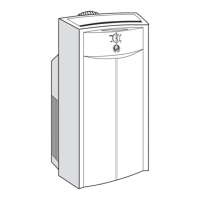T -295
4-13
connect or. Pressure should decrease 3 to 5 psi (0.2 to
0.4 bar) when the unloader i s unplugged andincrease
the same amount as the plug is reconnected. repeat
test for second unloader if fitted.
f. If pressures do not react as described, check unloader
coil or repair unloader mechanism as required.
g. When testing is complete, reconnect transducer and
unloaderconnectors and remove manifold gauge set.
h. Disconnection ofthesuctionpressure transducerwill
cause an “A15” alarm. Once the transducer is recon-
nected, the alarm will go to inactive and can then be
cleared.
Table 4-1. Temperature Sensor Resistance
Temperature
F C
Resistance In Ohms
-- 2 0 --28.9 165,300
-- 1 0 --23.3 117,800
0 --17.8 85,500
10 --12.2 62,400
20 -- 6.7 46,300
30 -- 1.1 34,500
32 0 32,700
40 4.4 26,200
50 10.0 19,900
60 15.6 15,300
70 21.1 11,900
77 25 10,000
80 26.7 9,300
90 32.2 7,300
100 37.8 5,800
110 43.3 4,700
120 48.9 3,800
4.21 TEMPERATURE SENSOR CHECKOUT
a. An accurate ohmmeter must be used to check resist-
ance values shown in Table 4-1.
b. Due to variations and inaccuracies in ohmmeters,
thermometers or other test equipment, a reading
within two percent of the chart value would be con-
sidered accaptable. If a sensor is bad, the resistance
valuewould usuallybe muchhigherorlowerthanthe
value given in Table 4-1 .
c. At least one sensor lead must be disconnected from
the controller before any reading can be taken. Not
doing so will result in a false reading. Two preferred
methodsof determiningthe actual test temperatureat
the sensor are an ice bath at 32F (0C) and/or a cali-
brated digital temperature meter.
4.22 PRESSURE TRANSDUCER CHECKOUT
NOTE
System must be operating to checktransducers.
a. With the system running use the driver display or
manifold gauges t o check suction and/or discharge
pressure(s).
b. Use a digital volt-ohmmeter measure voltage across
the transducer at terminals A & C. See Figure 4-18.
ComparetovaluesinTable 4-2. Areadingwithintwo
percentof the values in the tablewould be considered
good.
A
B
C
Figure 4-18 Transducer Terminal Location
4.23 REPLACING SENSORS AND TRANSDUCERS
a. Placemainbatterydisconnect switchin OFFposition
and lock.
b. Tag and disconnect wiring from defective sensor or
transducer.
c. Remove and replace defective sensor or transducer.
d. Connect wiring to replacement sensor or transducer.
e. Checkout replacement sensor or transducer. (Refer to
section 4.21 or 4.22, as applicable.)
f. Repair or replace any defective component(s), as re-
quired.
4.24 LOGIC BOARD CONFIGURATION
If a replacement Logic Board is installed, it is necessary
to match the configuration jumpers (see Figure 1-10) to
the original board.
Table 4-3 provides a list of jumper
functions

