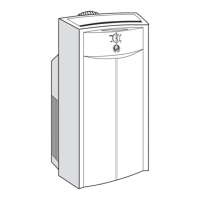T -295
4-11
NOTES
1 Service replacement compressors are sold
without se rvice valves. Valve pads are
installed in their place. The optional
unloaders are not supplied, as the cylinder
heads are shipped with plugs. Customer
should retain the origi nal unloader valves
for use on the replacement compressor.
2 The piston plug that is removed from the
replacement compressor head must be
installed in the failed compressor if
returning for warranty or core credit.
3 Do not interchange allen-head capscrews
that mount the piston plug and unloader,
they are not interchangeable.
4 Check oil level in service repla cement
compressor. (Refer to paragraphs 1.3 and
4.20.3.)
f. Remove the three socket head capscrews from the
cylinder head(s) that have unloader valves i nstalled.
See Figure 4-15. Remove the unloader valve and by-
pass piston assembly, keeping the same capscrews
with the assembly. The original unloader valve must
be transferred to the replacement compressor. The
plug arrangement removed from the replacement is
installed in theoriginalcompressoras aseal. Ifpiston
is stuck, it may be extracted by threading a socket
head capscrew into top of piston. A small Teflon seat
ring at the bottom of the bypass piston plug must be
removed.
GASKET
BYPASS
PISTON
PLUG
SPRING
FLANGE
COVER
(NOT INTERCHANGEABLE W ITH
CONTROL VALVE SCREWS)
COMPRESSOR
HEAD
CAPSCREWS
Figure 4-15.Removing Bypass Piston Plug
g. Remove the pressure switches and install on replace-
mentcompressorafter checkingswitch operation(re-
fer to paragraph 4.10).
h. Remove clutch assemble and retain original clutch
key. Install on replacement compressor. Refer to
paragraph 4.20.2.
i. Install compressor in unit by performing the removal
stepsin reverse. It isrecommendedt hat newlocknuts
be used when replacing compressor. Install new gas-
kets on service valves and tighten bolts uniformly.
j. Leak check connections and replace filter--drier. R e-
fer to paragraph 4.6.
k. Usingrefrigeranthosesdesignedforvacuumservice,
connect a vacuum pump (see Figure 4-5) and evacu-
ate compressor to 500 microns. Front seat both man-
ifold valves t o isolate the pump.
l. Start unit and check refrigerant level (refer to para-
graph 4.8.1).
m.Check compressor oil level (refer to paragraph
4.20.3). Add or remove oil if necessary.
n. Check compressor unloader operation.
o. Remove manifold gauge set.
4.20.2 Transferring Compressor Clutch
Toremoveaclutch(see Figure 4-16)from acompressor
and install on a replacement compressor, do the
following:
8
1
2
3
4
6
7
5
1. Compressor (typical)
2. Seal Cover
3. Coil
4. Rotor
5. Rotor Nut
6. Armature
7SpacerNuts
8. Snap Ring
Figure 4-16. Compressor Clutch
a. Using a wrench on the armature flats to keep it from
turning, remove the special bolt holding it to the
shaft.
b. Using special tool (CTD Part Number 07--00242
--01), remove the rotor nut and rotor. Retain original
key.
c. Notingt hepositionofthewire,removethethreebolts
holding the coil to t he compressor.
d. Remove every other bolt from the seal cover of the
new compressor in the same manner as t he original
compressor. Mount thecoilassemblywiththewirein
thesameorientationasit wasmountedon theoriginal
compressor. Ti ghten the mounting bolts to 45 lbs/ft
(6.2 mkg).
e. Mount rotor on shaft with rotor nut. Be sure pulley
turns freely without binding.
f. Install armatureon shaft using original key andtight-
en mounting bolt to 20 ft/lbs (2.8 mkg).
g. Perform acheck of the air gap between the inside face
of the armature and the mating face of the rotor. The
air gap should be measured with a minimum of 50
psig (3.4 bar) in the crankcase. A preliminary check
may be performed before thecrankcase is pressurized
but a final check must be performedbefore theclutch
is operated. The gap should be between 0.016 and

