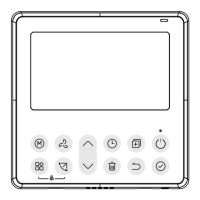10
To set the operation mode
Operation mode setting
S Press MODE to set the operation mode.
Mode
Fig. 9 - Operation Mode
S Press + or − to set the room temperature. Indoor Setting Temperature Range:
62~86
_F(17~30_C)/62~88_F (17~31_C (depending on models)).
Lower Raise
-
+
Fig. 10 - + or −
S Press FAN SPEED to set the fan speed (see Fig. 11).
NOTE: This function is unavailable in the AUTO or DRY modes.

