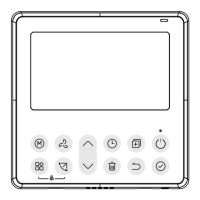Do you have a question about the Carrier KSACN0401AAA and is the answer not in the manual?
Explains various icons and indicators shown on the controller screen.
Details buttons for turning the unit on/off and selecting operation modes.
Covers buttons for adjusting settings and controlling fan speed.
Explains buttons for timer, swing, FOLLOW ME, Turbo, Day Off, and Copy functions.
Guide to setting the current day and time on the controller.
Instructions on how to turn the unit on and off.
Steps for setting mode, temperature, and fan speed.
Covers FOLLOW ME, Child Lock, Keypad Tone, Temp Units, Turbo/Heat, and Swing.
Explains Weekly, Daily ON, Daily OFF, and Daily ON/OFF timers.
Steps for configuring daily timer settings.
Steps to set up daily schedules for the week.
Details for setting time, mode, temperature, and fan speed for events.
How to activate, cancel, set holidays, and copy schedules.
Steps to remove specific scheduled events for a day.
Lists common malfunctions and their corresponding error codes.
| Brand | Carrier |
|---|---|
| Model | KSACN0401AAA |
| Category | Controller |
| Language | English |