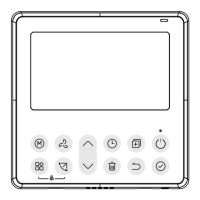13
S Press BACK and COPY simultaneously for 3 seconds to alternate the temperature display
between the _F &_C scale.
Back/Turbo
Copy/
FOLLOW ME
Fig. 15 - _F &_C Temperature Selection
S Press TURBO to activate/deactivate the Turbo/Auxiliary Heat function. The turbo
function sets the unit to reach the user’s present temperature in the shortest amount of time
possible.
S When the user presses TURBO in the COOL mode, the unit sets to the highest fan speed
setting to jump−start the cooling process.
S When the user presses TURBO in the HEAT mode, for units with AUX. HEAT, the
AUX. HEAT activates and jump−starts the heating process.
Back/Turbo
Fig. 16 - Turbo/Auxiliary Heat function (on some models)

