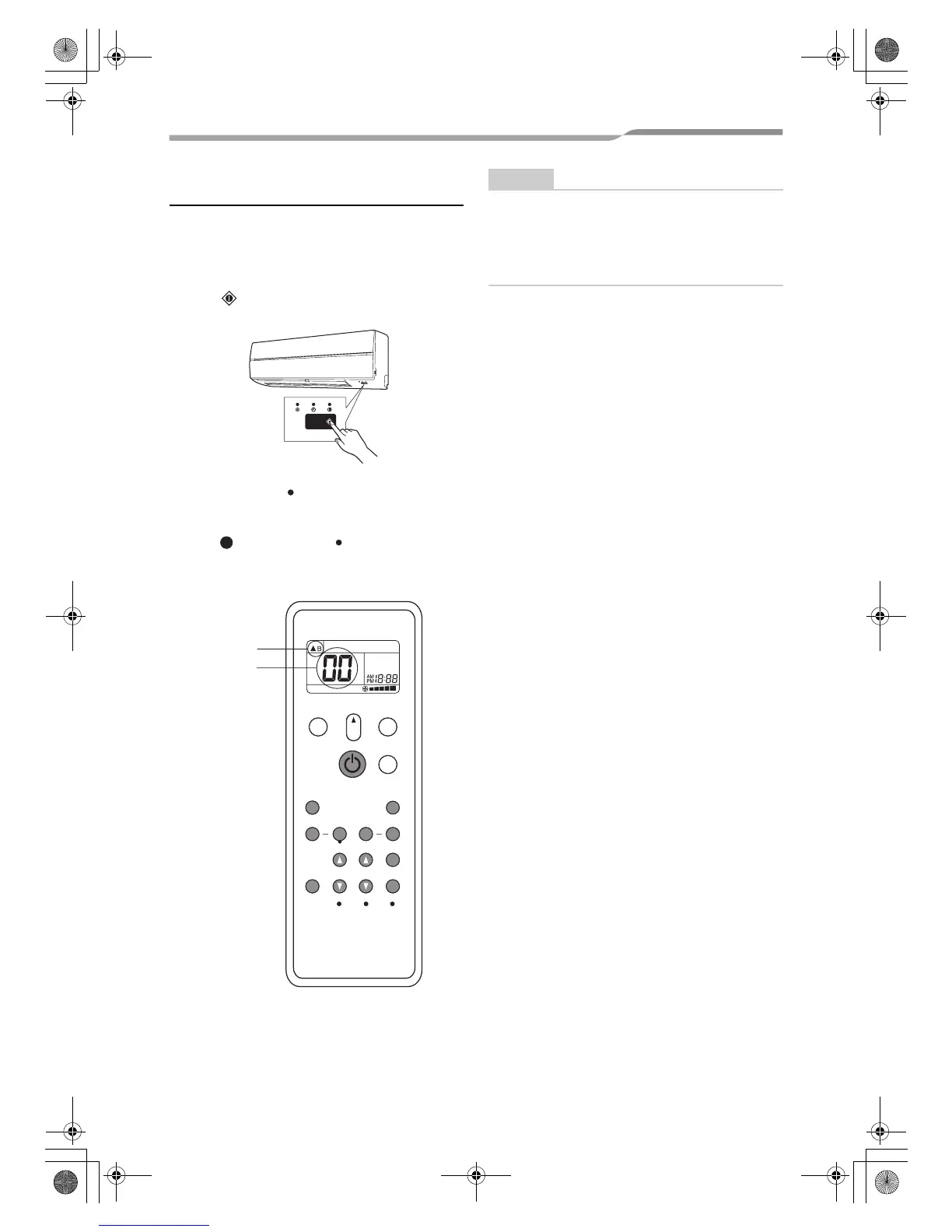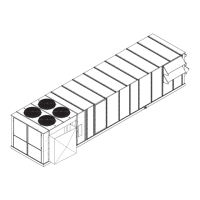High Wall Type
Installation Manual
–15–
Wireless remote control A-B
selection
To use 2 wireless remote controls for the respective
air conditioners, when the 2 air conditioners are
closely installed.
Wireless remote control B setup
1. Push button on the indoor unit to turn the air
conditioner ON.
2. Point the wireless remote control at the indoor unit.
3. Push and hold button on the wireless remote
control by the tip of the pencil.
“00” will be shown on the display.
4. Push during pushing . “B” will be shown on
the display and “00” will be disappear and the air
conditioner will turn OFF. The wireless remote control
B is memorized.
NOTE
• Repeat above step to reset wireless remote
control to be A.
• The wireless remote controls do not display “A”.
• The factory default of the wireless remote
controls is “A”.
CHK
MODE
CHK
PRESET
ONE-TOUCH
QUIET
SWING
TIMER
ON
FILTER
CHK
CLOCK
OFF
CLR
SLEEP
SET
FIX Hi-POWER ECO
PURE
COMFORT
SLEEP
MODE
TEMP
FAN
“B” Display
“00” Display
15-EN
+001111053901_00Ta.book Page 15 Monday, January 17, 2011 11:35 AM
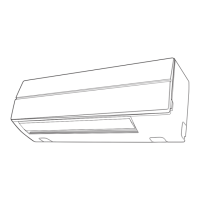