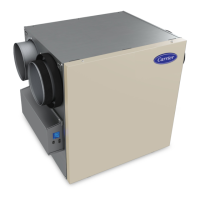18
ROOM AIR PURIFIER
Care and Maintenance
Cleaning the Dust Sensor
Remove the cover of the dust sensor
located on the right side of the
product.
Replace the cover of the dust sensor.
Replace the filter cover. Replace the
top cover of the product with the
logo facing the front.
Wipe the lens and inlet of the dust
sensor with a damp cotton swab.
Thoroughly dry with a clean, dry
cotton swab.
Cotton Swab
Lens
3
5
4
1 2
Hold the top cover of the product
with both hands and pull up.
Grasp the filter cover hole on the rear
and pull it forward.
Sensor
Cover
Long Term Storage
Run the product for one hour and then
disconnect from the power outlet.
Cover the product and store in a dry
space out of direct sunlight.
1 2
Filter cover
hole
CAUTION
Do not wipe sensor parts with
harsh cleaning chemicals, such as
acetone, alcohol, etc. It may cause
damage to the lens.
