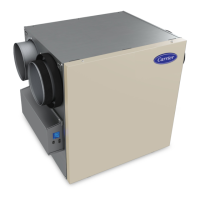USER MANUAL
19
Troubleshooting
Symptom Check Solution
The product
does not turn on
when pressing
the Power
button.
Is there a power outage?
Confirm power is on in the home, then try
Power button again.
Is the power plug connected?
Make sure the power plug is fully pushed
into the outlet, and then try power button
again.
Is the power outlet working?
Attempt to plug product into a different
power outlet and turn on.
Filter
replacement
indicator is still on.
Did you press the + " " button
at the same time for more than five
seconds after replacing the filter?
When replacing the filter, be sure to press
the + " " button for at least five
seconds until the 'ding' sound is heard.
Product is
producing a
strange smell.
Check if the dust filter or deodorizing
filter smells strange.
Replace the filter.
"FAN" flashes on
the screen.
Unplug the unit, wait 10 seconds, and
then plug the unit back in. Is the "FAN"
indicator still flashing?
Unplug the power cord and contact
customer service.
When trying to
pair my unit to
the app, why am
I being asked to
re-scan the QR
code?
Is your phone close enough to the unit
so that Bluetooth stays connected?
During the pairing process, stay close to
the unit with your phone and be ready to
enter the codes when prompted.
The app is
saying I entered
incorrect Wi-Fi®
credentials
Make sure you have your correct Wi-Fi
credentials on hand.
Follow the prompts to scan the QR code
and start the pairing process again.
Troubleshooting

