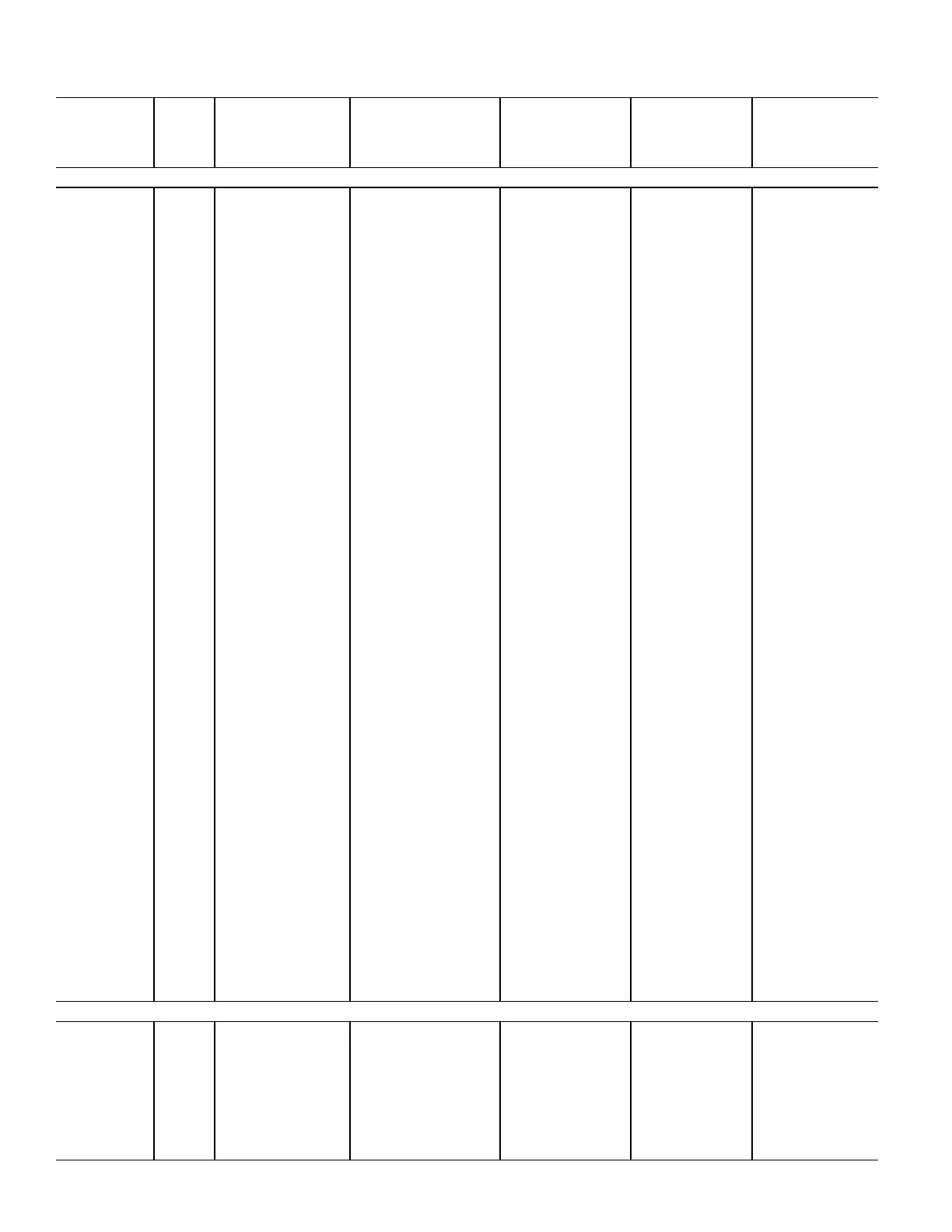40
UNIT MAINTENANCE (cont)
RTU Properties
Menu>
Maintenance
(Unit)
N/A Relative Humidity
Source
rh_source 1=N/A
2=Local
3=Network
4=Linkage
5=Locked Value
6=Linkage&Local
Properties>
Control Program
Maintenance>
Unit
N/A IAQ Source iaq_source 1=N/A
2=Local
3=Network
4=Linkage
5=Locked Value
6=Linkage&Local
N/A OAQ Source oaq_source 1=N/A
2=Local
3=Network
4=Linkage
5=Locked Value
6=Linkage&Local
N/A Outdoor Air
Temperature Source
oat_status 1=N/A
2=Local
3=Network
4=Linkage
5=Locked Value
N/A System Status
N/A Safety Chain Feedback safety_status Off/Run Enabled
N/A Fire Shutdown Status firedown_status Run Enabled/Shutdown
N/A Compressor Safety
Status
comp_status Normal/Trouble
N/A Calculated Min Econ
Pos
cal_min_econ_pos 0-100%
N/A Calculated PE Setpoint cal_pe_stpt 0-100%
3 Active Compressor
Stages
comp_run 0-2
3 Active Heat Stages heat_run 0-2
3 Fan Control fan_type Single Speed /
Two Speed /
Variable Speed
3 IGC Override igcovr_status Off/Active
N/A Enthalpy Status enthalpy_status High/Low
N/A Enthalpy BACnet oae High/Low
N/A Humidistat Input Status humstat_status High/Low
N/A Filter Status filter_status Clean/Dirty
N/A Door Contact Status door_contact_status Off/On
3 Reset Supply Fan
Runtime Alarm
sfan_rntm_clr Run/Clear Run
N/A Reset Comp 1 Runtime
Alarm
comp1_rntm_clr Run/Clear Run
N/A Reset Comp 2 Runtime
Alarm
comp2_rntm_clr Run/Clear Run
3 Reset Filter Runtime
Alarm
filter_rntm_clr Off/On Off
OCCUPANCY (MAINTENANCE)
RTU Properties
Menu>
Maintenance
(Occupancy)
3 BAS On / Off keypad_ovrde 1=Inactive
2=Occupied
3=Unoccupied
Inactive Properties>
Control Program
Maintenance>
Occupancy
3 Pushbutton Override pb_status Off/Active
N/A Occupancy Contact occ_contact_status Off/On
3 Override Time
Remaining
ovrde_time 0-240 min
3 Schedules schedule Unoccupied/Occupied
Table A — User Interface Menus (cont)
Equipment
Touch Menu
Access
Level
3=ADMIN
2=USER
1=No PW
POINT NAME BACnet Object RANGE DEFAULT
Field Assistant
Menu
APPENDIX A — USER INTERFACE MENUS (CONT)
