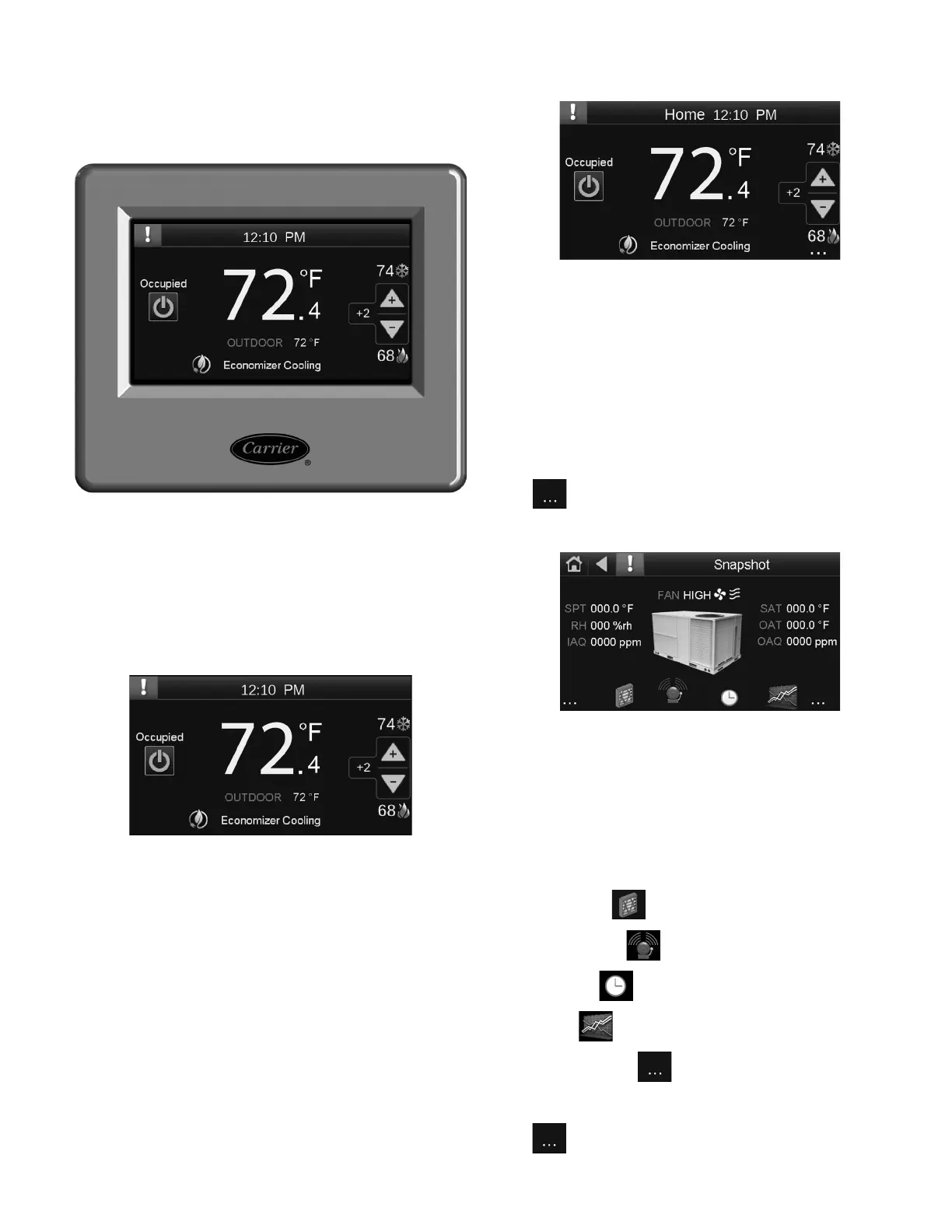53
The Equipment Touch™ interface is a touchscreen device with
a 4.3 inch color LCD display that can be connected to the RTU
Open controller to view or change its property values, schedule
equipment, view trends and alarms, and more, without having
to access the building automation system's server.
Fig. B — Equipment Touch Interface
This appendix provides a brief overview of the screens used to
navigate the Equipment Touch interface. For full details on in-
stallation and setup refer to the Equipment Touch Installation
and Setup Guide.
NOTE: The System Touch™ interface when connected to the
RTU Open controller over the BACnet MS/TP network will pro-
vide the same screens and function as the Equipment Touch.
STANDBY
Fig. C — Standby Screen
The Standby screen displays after the Inactivity Timer expires
(default is 5 minutes).
Displays:
• space temperature
• current setpoints
•mode
• occupancy
• OAT (outdoor air temperature), if available
The Standby screen is not interactive. Touch anywhere on the
screen to advance to the Home screen.
HOME
Fig. D — Home Screen
Displays:
• space temperature
• current setpoints
• mode
• occupancy
• OAT, if available
Allows:
• Pushbutton Override
• Space Setpoint Offset Adjustment
Tap on the right to navigate to the Snapshot screen.
SNAPSHOT
Fig. E — Snapshot Screen
Displays:
• SAT (supply air temperature
• RH (relative humidity)
• IAQ (indoor air quality)
• OAQ (outdoor air quality)
• OAT, if available
Navigates to:
• Filter Status
• Alarm History
• Schedules
•Trends
• Back to Home – on the left
• Forward to the next screen – RTU Properties Menu –
on the right
APPENDIX C — EQUIPMENT TOUCH NAVIGATION SCREENS