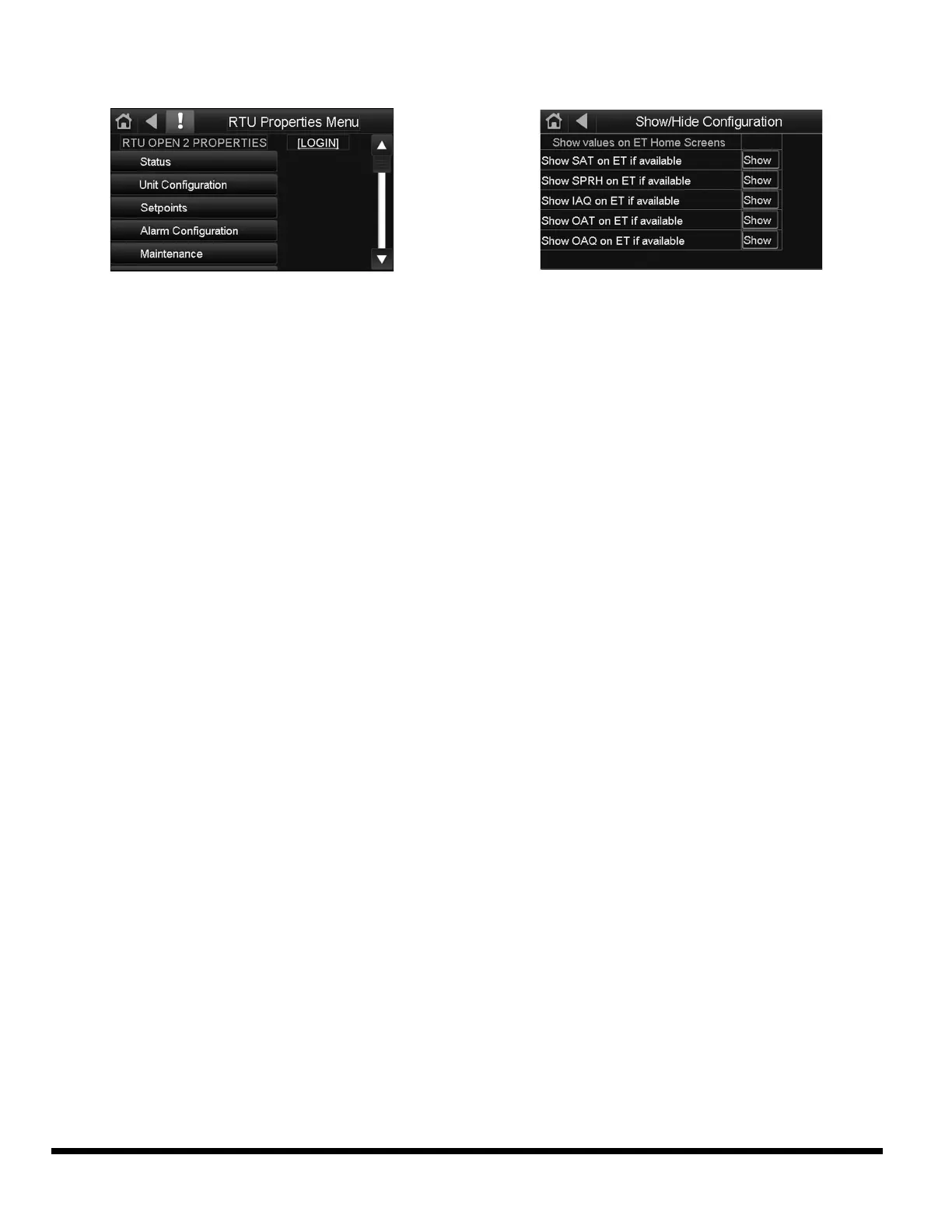Manufacturer reserves the right to discontinue, or change at any time, specifications or designs without notice and without incurring obligations.
Catalog No. 04-53480262-01 Printed in U.S.A. Form 48-50-RTU-01T Pg 54 1-20 Replaces: 48-50LHTCQ-01T
© Carrier Corporation 2020
RTU OPEN PROPERTIES
Fig. F — RTU Properties Menu Screen
Navigates to the Property pages.
Login with one of the following passwords:
• User level - type user
• Admin level - type admin
NOTE: Only the buttons that are authorized for a specific pass-
word level are visible.
SHOW/HIDE CONFIGURATION
Fig. G — Show/Hide Configuration Screen
You can configure Show/Hide conditions for values on the fol-
lowing screens:
• Standby
•Home
• Snapshot
NOTE: Only shown when logged in with the admin password.
(See note above.)
APPENDIX C — EQUIPMENT TOUCH NAVIGATION SCREENS (CONT)