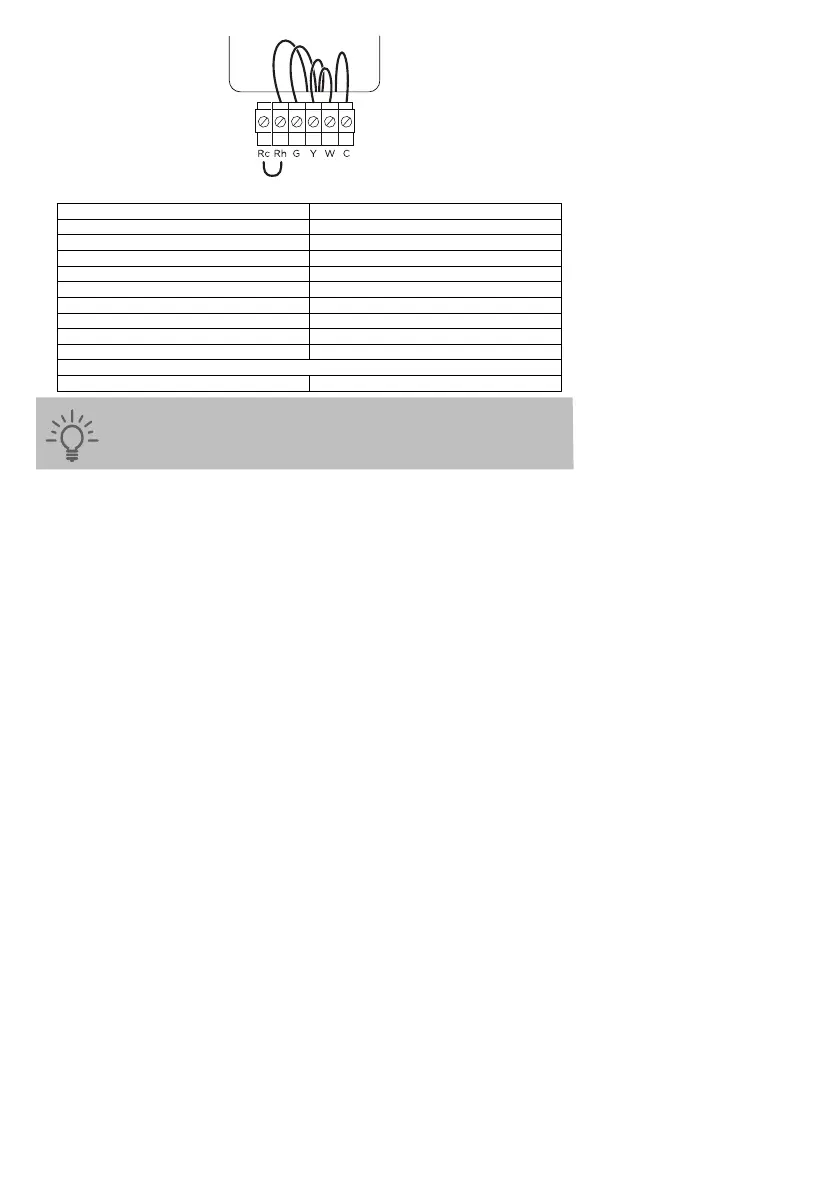8
A150219
Wire Color Connected to Terminal Letter
Green G
There is a jumper wire or bracket between Rh, Rc, or R?
Yes No
Tip: Take a photo of your old thermostat wiring with
your smartphone for reference later
4. Disconnect each wire. Most thermostat wires are connected using
screws; simply loosen each screw with a small screwdriver. Be careful
not to let any wires fall back into the wall.
5. Remove your old thermostat base by unscrewing it from the wall.