Electrical Wiring
(B) Denition and description of SW03
Note* :
• Set the address by code when connecting the centralized controller or gateway or charge system.
• Address of the centralized controller=communication address+0 or +64.
SW03_ 2=OFF, address of the centralized controller=communication address+0=communication address
SW03_ 2=ON, address of the centralized controller=communication address+64 (applies when the
centralized controller is used and there are more than 64 indoor units).
• To use with 19848199886 use address setting as. Set SW03_1=0N and SW03_ 2=OFF; SW03_3,
SW03_ 4, SW03_5, SW03_6, SW03_7, and SW03_ 8 are address codes that are set according to the actual
address.
The address-setting function of the wired controller for ultrathin card machines is disabled.
(C) Jumper denition description
Electronic expansion valve PMV manual control settings(CN27, CN29)
Manually fully open CN27: short circuit CN27 for 2 seconds after power, the PMV fully opened.
Manually fully close CN29: short circuit CN29 for 2 seconds after power, the PMV fully closed.
26
o
C Lock function Activation:
Default : Deactivated
Activation: Press “Health” button on remote controller 8 times in 5 seconds, and when you hear the beep 4
times, the function is activated.
Deactivation: Press “Health” button on remote controller 8 times in 5 seconds, and when you hear the beep 2
times, the function is deactivated.
SW0 3_1 Address
setting mode
[1] Address setting mode
0 Automatic setting (default)
1 Code-set address
SW03_2
~
SW03_8
Code-set
indoor unit
address and
centralized
controller
address(Note2)
[2] [3] [4] [5] [6] [7] [8] Address of
indoor unit
Address of centralized
controller
0 0 0 0 0 0 0 0# (Default) 0# (Default)
0 0 0 0 0 0 1 1# 1#
0 0 0 0 0 1 0 2# 2#
... ... ... ... ... ... ... ... ...
0 1 1 1 1 1 1 63# 63#
1 0 0 0 0 0 0 0# 64#
1 0 0 0 0 0 1 1# 65#
1 0 0 0 0 1 0 2# 66#
... ... ... ... ... ... ... ... ...
1 1 1 1 1 1 1 63# 127#
20
ENGLISH
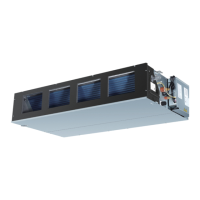
