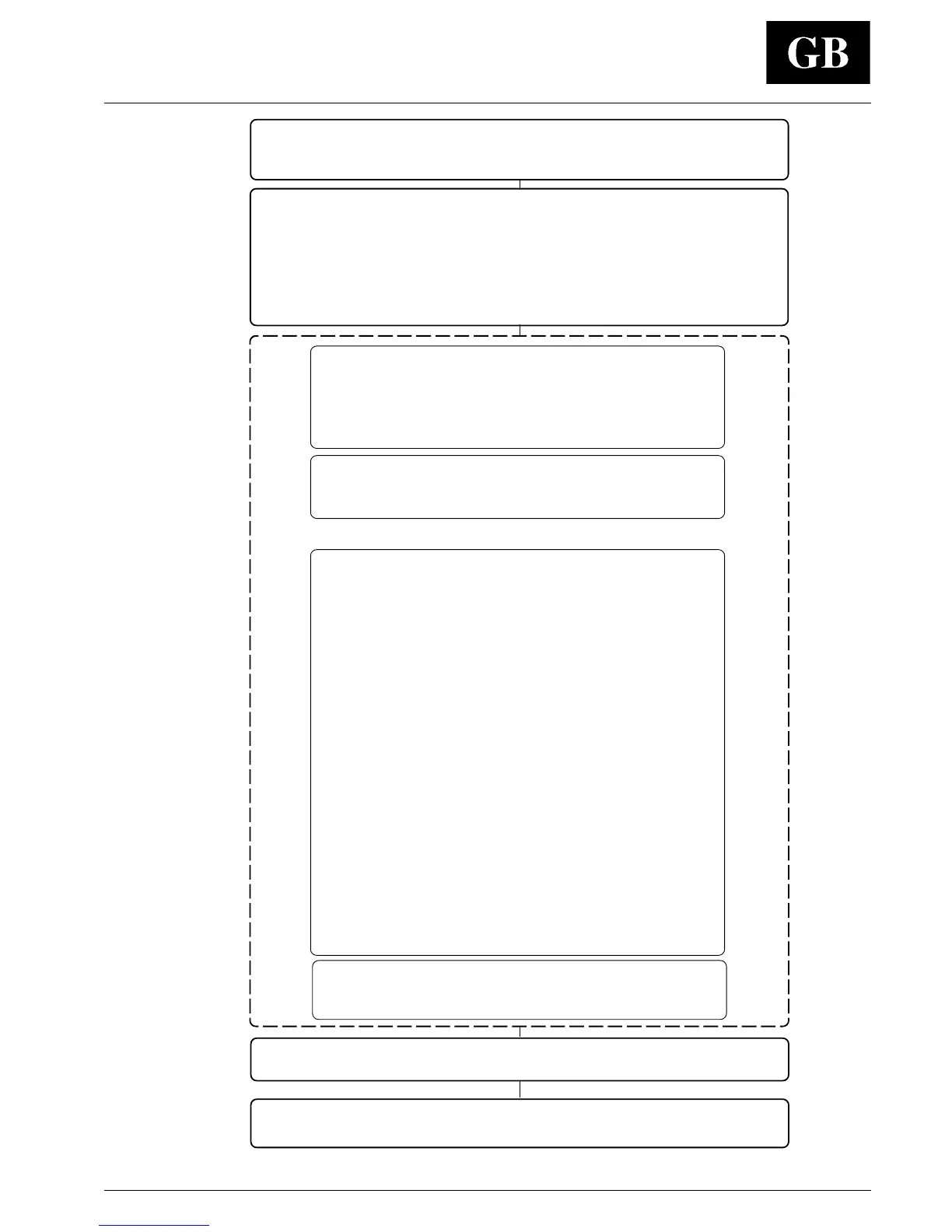GB - 11
Zone Manager
ENGLISH
Access to programming:
- Press "
PROGRAM".
Setting the mode, fan speed, and air flow:
- Press "
MODE" and select "AUTO".
- Press "
FAN" and select the speed.
- Press "
LOUVER" and select "SWING".
Select zone "1"
- Press "
NEXT ZONE" and select "1".
- Press "NEXT PERIOD" and select "1".
Programming the 1st day:
- Press "
NEX DAY" and select "MO"
Programming 4 periods
PROGRAMMING THE MODE OF THE 1ST PERIOD:
- Press "
MODE" and select "ON/OFF/SETBACK"
( can only set "
SETBACK" if operating Mode is "AUTO") .
Press "up" o "down" for the time setpoint.
Press "
SET TIME" to select the temperature.
Press "up" o "down" to set.
REPEAT THE PROGRAMMING FOR OTHER PERIODS:
Selection next zone and setpoint programming
for the 4 periods:
- Proceed as for zone "1".
Programming the 2nd day:
- Proceed as for the first day.
End of programming:
- Press "
END PROGRAM".
Example of general programming
