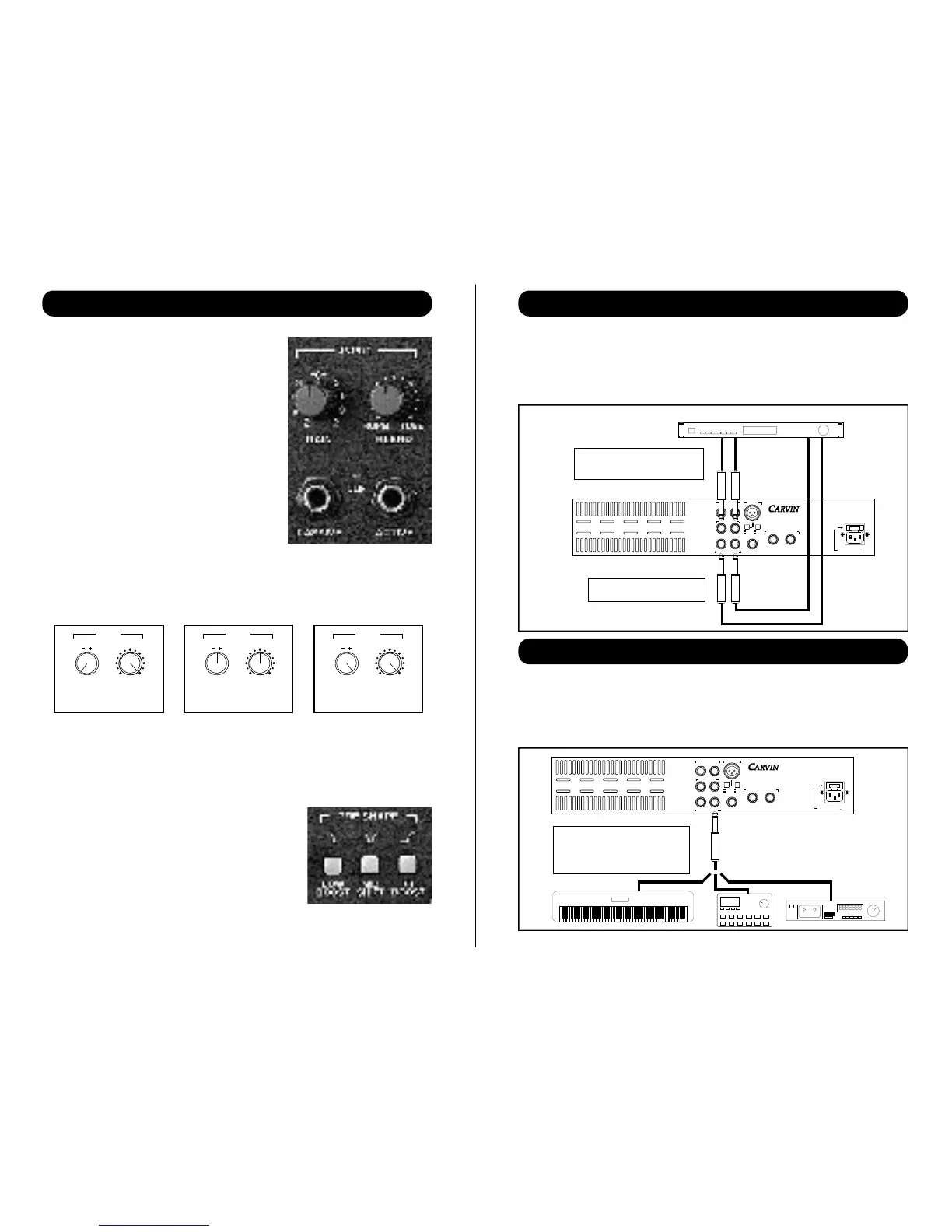SND
EFF LOOP
FS-22
FOOT SW
RTN
STEREO RETURN
PRE-AMP OUT
1-800-854-2235
MADE
AUS
IN THE
LOW FREQ HI FREQ
PRE AMP
LINE
DIR
GND
LIFT
SPEAKER OUTPUTS
AMP 2
(HIGH FREQ)
AMP 1
(LOW FREQ)
WARNING –– To prevent a fire hazard, provide adequate space for ventilation! WARNING –– To prevent fire or
shock, do not expose to rain or moisture. WARNING –– Do not remove cover. No user-serviceable parts inside.
CAUTION: TO PREVENT SHOCK, DO
NOT DEFEAT THE SAFETY GROUND.
SPARE
FUSE
FUSE 6A
SLOW BLOW
575VA
120V 60Hz
FUSE
RED LINE SERIES AMP
STEREO EFFECTS PROCESSOR
TO RUN SPLIT FREQUNENCY EFFECTS SET THE
AMP INTO BI-AMP MODE AND PATCH THE LOW
AND HIGH FREQUENCY SENDS TO THE INPUTS
OF THE DESIRED EFFECTS.
PATCH THE OUTPUT OF THE EFFECTS INTO
THE LOW AND HIGH FREQUENCY STEREO
RETURN PHONE JACKS.
RED LINE STEREO HOOK UP
Stereo effects can be processed by connecting the PRE-AMP OUT 1/4” phone
jacks to the inputs of a stereo effects processor, and connecting the outputs of the
of the effects unit to the two STEREO RETURN jacks. If the amp is set to bi-amp
mode the PRE-AMP OUT jacks will be frequency selective, making it possible to place an
effect in only the highs or lows. To place an effect in only the high frequencies, patch the
HI FREQ PRE-AMP OUT jack to the input of the effects unit, and connect the HI FREQ
STEREO RETURN to the output of the effects unit.
SND
EFF LOOP
FS-22
FOOT SW
RTN
STEREO RETURN
PRE-AMP OUT
1-800-854-2235
MADE
AUS
IN THE
LOW FREQ HI FREQ
PRE AMP
LINE
DIR
GND
LIFT
SPEAKER OUTPUTS
AMP 2
(HIGH FREQ)
AMP 1
(LOW FREQ)
WARNING –– To prevent a fire hazard, provide adequate space for ventilation! WARNING –– To prevent fire or
shock, do not expose to rain or moisture. WARNING –– Do not remove cover. No user-serviceable parts inside.
CAUTION: TO PREVENT SHOCK, DO
NOT DEFEAT THE SAFETY GROUND.
SPARE
FUSE
FUSE 6A
SLOW BLOW
575VA
120V 60Hz
FUSE
RED LINE SERIES AMP
TO DEDICATE ONE OF THE RED LINE'S INTERNAL
POWER AMPS TO EXTERNAL EQUIPMENT. SET THE
AMP TO FULL RANGE MODE AND PATCH INTO ONE
OF THE STEREO RETURNS. THE VOLUME OF THIS
RETURN CAN NOW BE CONTROLLED WITH THE
APPROPRIATE POWER AMP CONTROL KNOB, ON THE
FRONT PANEL.
The R600 bass amp contains a stereo power amplifier. This makes it possible to utilize one
of the internal amps to power external equipment. To do this the amp must be set to full
range mode since the bass guitar will be using only one of the power amps. Now an exter-
nal piece of gear (drum machine, tape deck, etc.) can be patched into one of the STEREO
RETURNS. The POWER AMP CONTROL knobs on the front panel will control the vol-
umes of the patched equipment and the bass guitar.
1. INPUT GROUP
Two 1/4” phone jacks are available for connecting all
A C T I V E a n d P A S S I V E bass guitars to Carvin’s Red
Line Series amps. The P A S S I V E input is to be used
with bass guitars with standard high impedance pick-
ups. This is a high impedance input, and offers 12db
more gain than the A C T I V E input jack. The A C T I V E
input is to be used with instruments that contain on
board pre amps. The C L I P LED indicates when the
front end of the amplifier is clipping. The C L I P i n d i-
cator LED starts to illuminate 3dB before clipping and
can be a useful reference for setting the input G A I N o f
the amplifier. It is ok for the C L I P indicator to occa-
sionally lightly flash while playing, but it should not
get bright or stay on for extended periods of time. The
G A I N control knob sets the input gain of the amplifier.
This knob is used in conjunction with the tube B L E N D
knob to set the amount of soft tube overdrive avail-
able from the tube pre amp. It is perfectly normal for
the G A I N knob to be set at the full counter clockwise position (-12 dB). The B L E N D knob is
used to select how much signal to mix through the tube, and how much to send around the
tube. When this control is set fully clockwise all of the instruments signal is being sent
through the vacuum tube. The amount of tube saturation can be adjusted with the G A I N
control. Full clockwise on the G A I N control is maximum saturation.
Note: It is important to remember that the blend control simply mixes tube saturation with
the normal input signal. This control does not effect the intensity of the tube saturation.
To increase the intensity of the overdrive bring up the gain control knob.
2. PRE SHAPE EQ.
T h e PRE SHAPE eq is useful for dialing up a certain
sound quickly and easily. The LOW BOOST switch pro-
vides a 6dB boost at just under 100Hz. This is useful for
adding some heft to the bottom end without bringing up
the lower midrange. The MID SHIFT switch offers two
different scooped mid selections. In the out position the
amp has a 7dB cut at 400Hz. Depressing this button low-
ers the cut frequency to 125Hz and increases the ampli-
tude of the cut to -12dB. The HI BOOST switch offers a
6dB boost at 6Khz. This can provide good high frequency
compensation when using only 15” or 18” speakers.
GAIN BLEND
NORM TUBE
INPUT
3
6
9
12 12
9
6
3
0
GAIN BLEND
NORM TUBE
INPUT
3
6
9
12 12
9
6
3
0
GAIN BLEND
NORM TUBE
INPUT
3
6
9
12 12
9
6
3
0
MINIMAL GAIN
CLEAN TUBE MIX
NOMINAL GAIN
MILD TUBE SATURATION
MAXIMUM GAIN
MAX TUBE OVERDRIVE
RED LINE AMP PATCH HOOK UP
