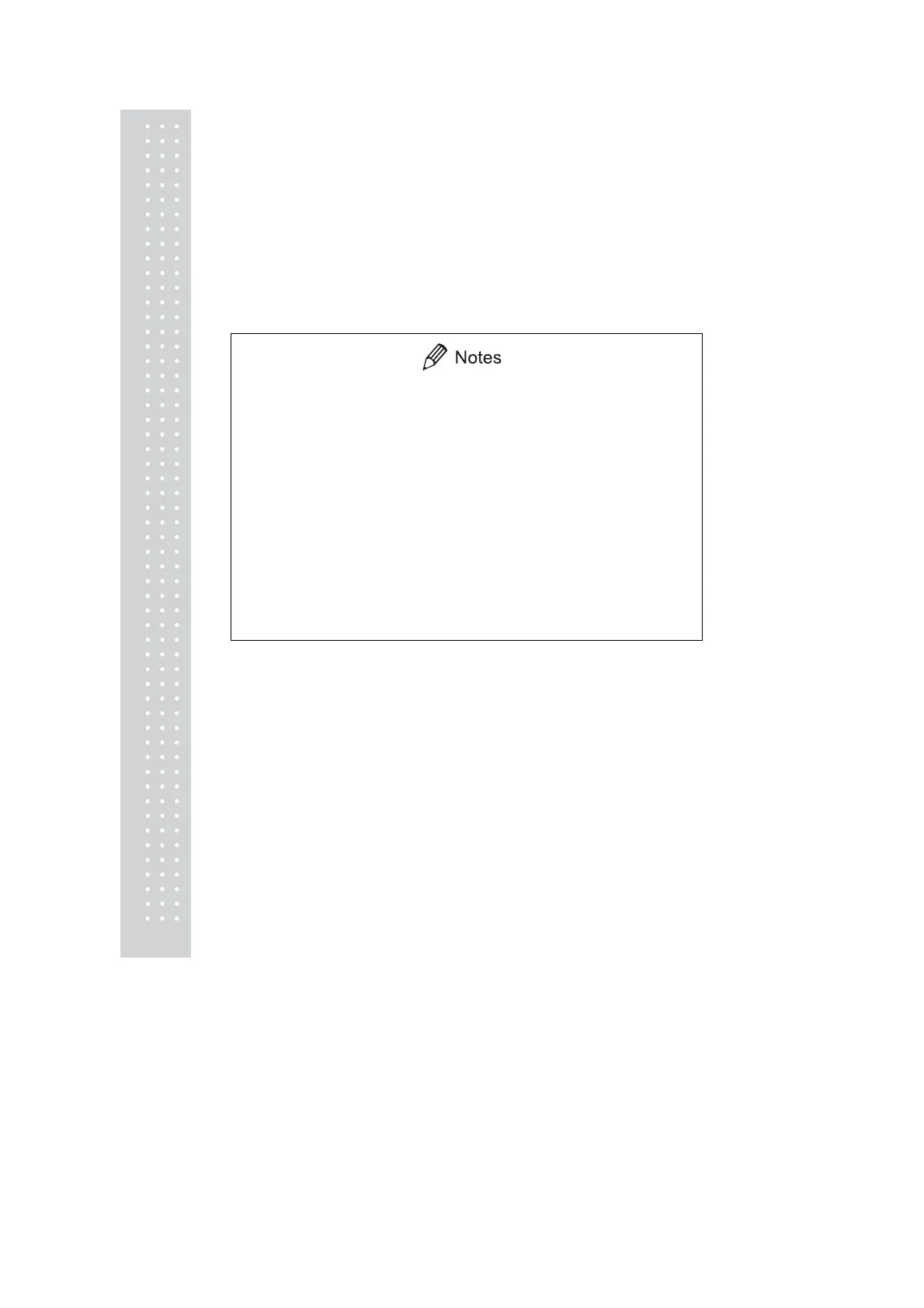36
When the WindowsDirect Function Intermittently Malfunctions:
x Use a communication speed of 300bps. Depending on the processing ability of the
computer, this function may operate incorrectly if communication speed is too high.
x Send the next data only after the current one is displayed on the screen. Depending on the
processing ability of the PC, this function may operate incorrectly if the interval of data
transmission is too short.
x Do not touch the keyboard or the mouse while the balance is transmitting data.
x Stop the data transmission and confirm that no data is entering the computer before
touching the keyboard or the mouse.
x This function may generate incorrect data when the displayed value is
not a weight value (i.e. error code or time).
x The unit designation is not transmitted. The balance display unit
selected and the unit required by the application should be set the same.
x This function may operate incorrectly depending on the settings of various
lock keys of the keyboard such as the NUMLOCK or cursor key lock.
Change the state of the lock and function keys on the computer keyboard.
x When this function is used, a command cannot be sent from the peripheral
device or computer to the balance.
x Set the data formats, such as decimal places and units, according to
each application.
