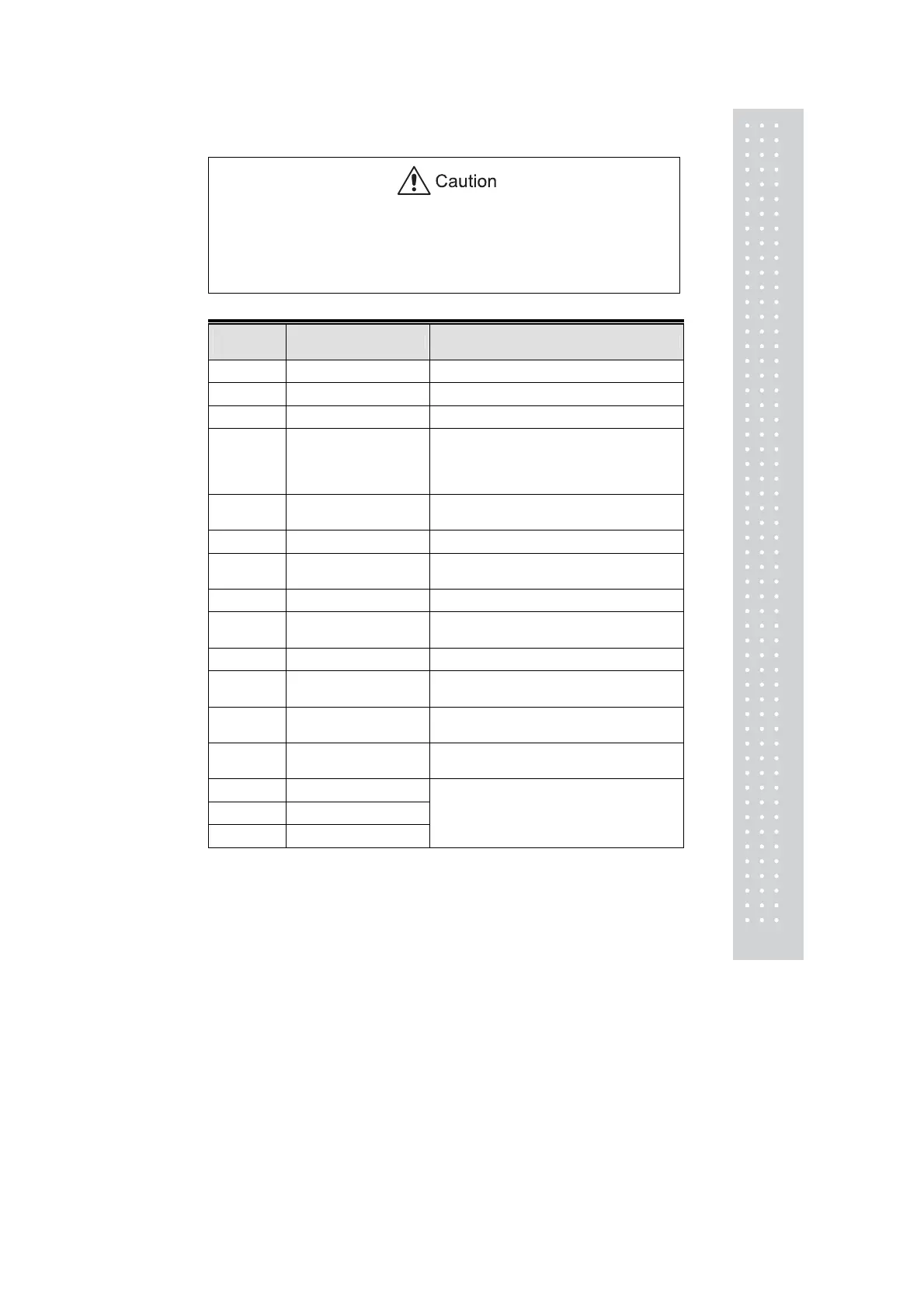89
14.2.3 Command Codes
Inputting characters and command codes not shown here into the balance may
not only alter the previous settings but may also impair proper measurement.
If by mistake characters or commands not shown here are entered into the
balance, immediately unplug the power supply cable and wait about ten
seconds before plugging it in again.
Command
Code
Function Description
D01 Continuous output The balance continuously outputs every 110ms.
D05 1 time output Corresponds to [PRINT] key
D06 Auto Print See 13.4
D07
1 time output with
stability information
The status of the stability mark is appended to
the head of the data with output. S: when the
stability mark is showing
U: when the mark is not showing
D08 1 time output at stability
After command input, the data is output at the
first appearance of the stability mark.
D09 Halt output Auto Print and continuous output halted
Q ON/OFF switching
Switches between standby status and
measurement status.
T Taring Corresponds to the [O/T] key
TS Taring after stability wait
After command input, taring is done at the first
appearance of the stability mark.
C18 Span calibration
M
Formulation mode
measurement
See 13.7
+
Add-on mode
measurement
See 13.6
R Total reset
All application measurements terminated and
reset
mg mg unit registry
PERCENT % unit registry
PCS Piece counting registry
See 12.
