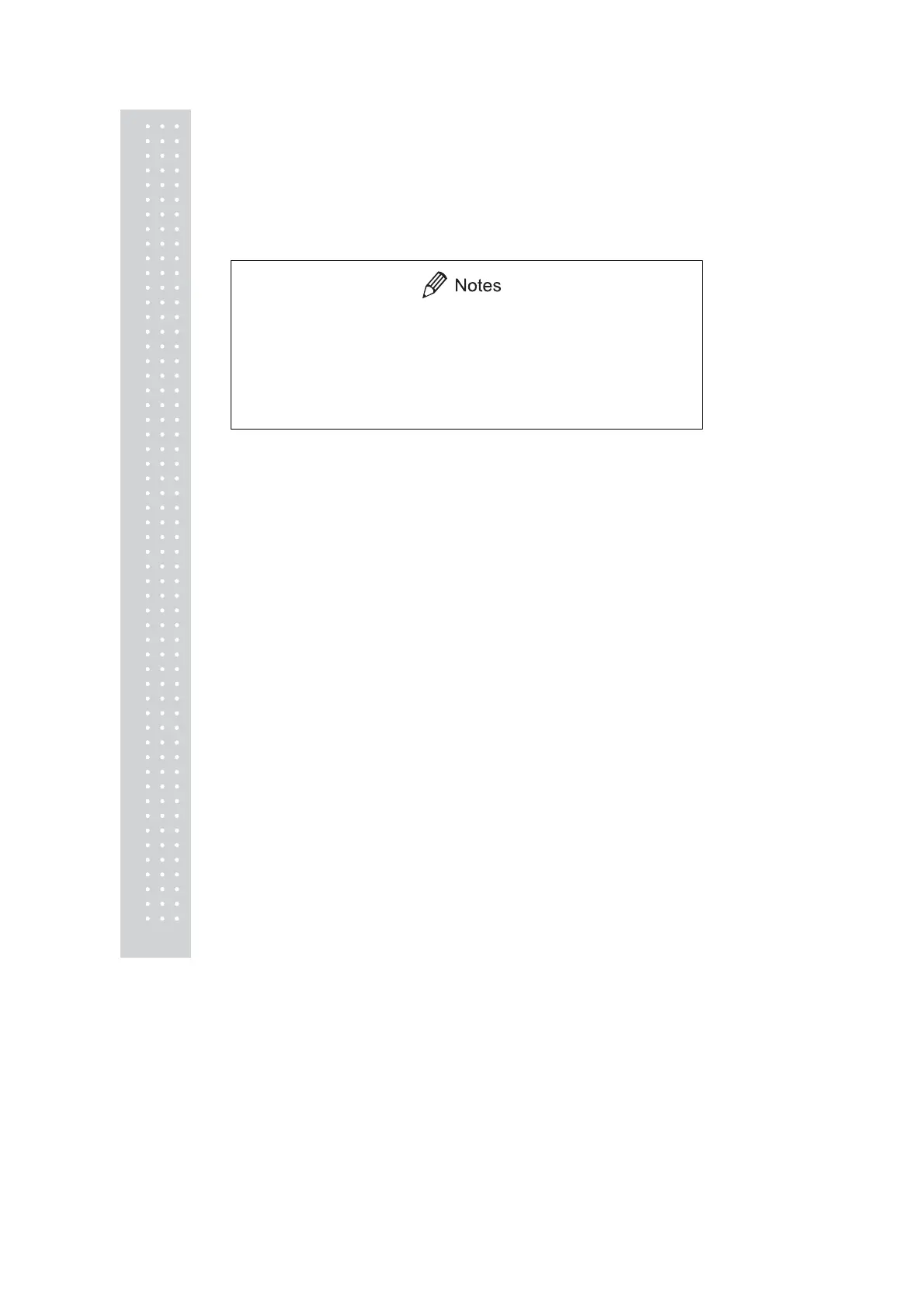86
14.2 Personal Computer - RS-232C
Programming with the command codes makes it possible to control the balance from a
computer. When the balance does not have to be controled by the computer, WindowsDirect
(see 6.) offers very handy data transmission.
14.2.1 Connecting the Cable
x The cable must have the correct connections as shown in the diagram below.
x Cables with the connections shown below and the optional accessory RS-232
cable are not guaranteed to operate properly for all types of computers
and devices.
x Refer to 6.2.2 when using WindowsDirect function.
For DOS/V computers (D-sub9 pin) (Null-modem)
Computer side Balance side
RXD 2 --------------- 2 TXD
TXD 3 --------------- 3 RXD
DTR 4 --------------- 6 DSR
SG 5 --------------- 7 SG
DSR 6 --------------- 20 DTR
RTS 7 --------------- 5 CTS
CTS 8 --------------- 4 RTS
9 --------------- 22 .......This connection is not necessarily required.
