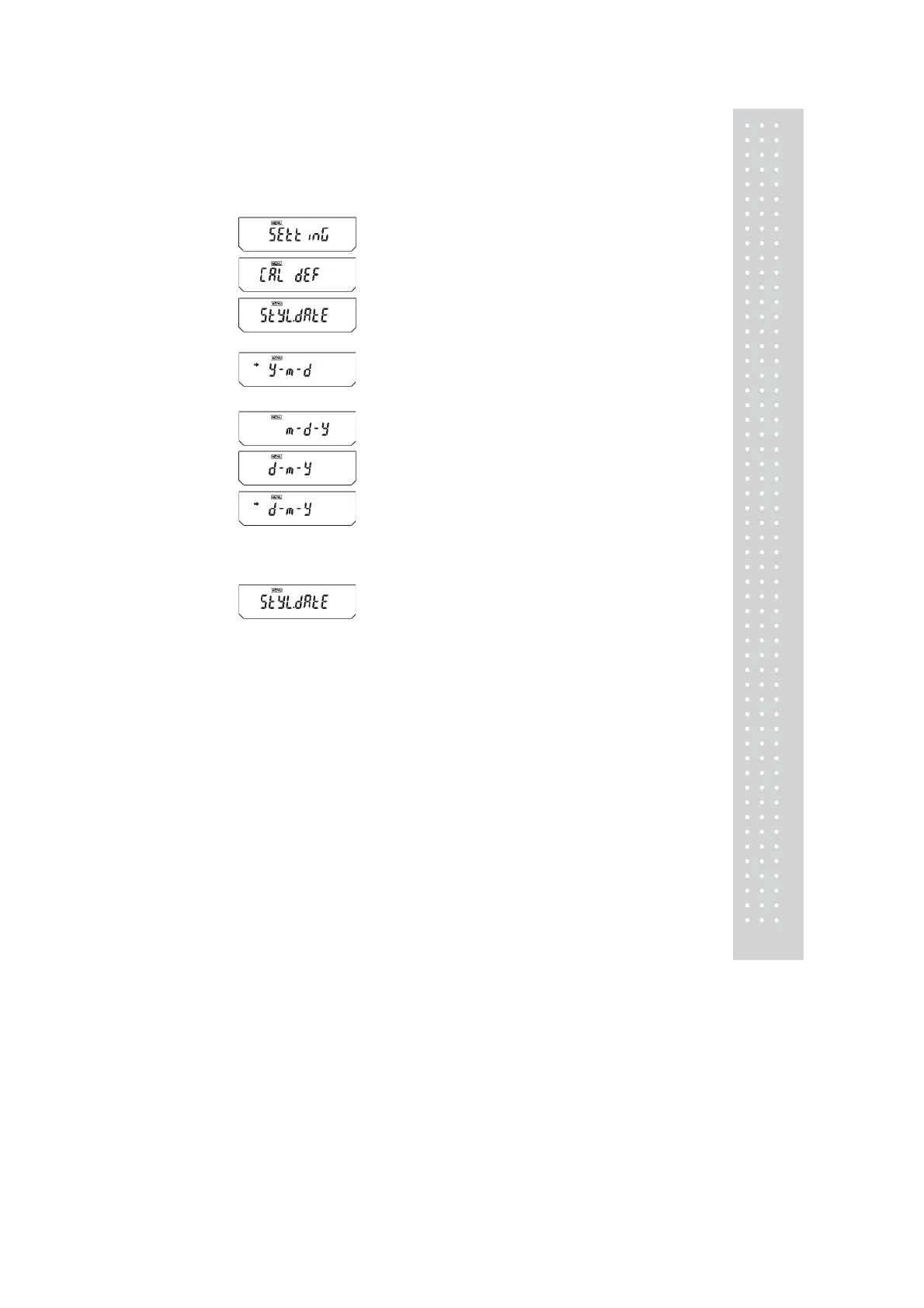43
8.2 Date Output Style
The order of the year, the month and the date in the external output can be selected from
three styles.
1 From the mass display, press the [CAL] key
repeatedly until “SEttinG” appears, press the
[O/T] key. “CAL dEF” will appear.
2 Press the [CAL] key repeatedly until “StyL.
dAtE” appears.
3 Press the [O/T] key.
The display shows “y-m-d”.
After this, pressing the [CAL] key cycles the
displays in the order of “y-m-d” → “m-d-y”
→ “d-m-y” → “y-m-d”.
“y-m-d” is for setting YYYY-MM-DD,
“m-d-y” is for MM-DD-YYYY and “d-m-y”
is for DD-MM-YYYY.
When the current setting is displayed, the
stability mark (¨) appears. To change the
setting, press the [O/T] key when the desired
setting is on the display, or
4 Press the [POWER] key to return to “StyL.
dAtE” without changing the setting.
5 Pressing the [POWER] key again returns to
the mass display.
(When YYYY-MM-DD) is selected
(When DD-MM-YYYY) is selected
