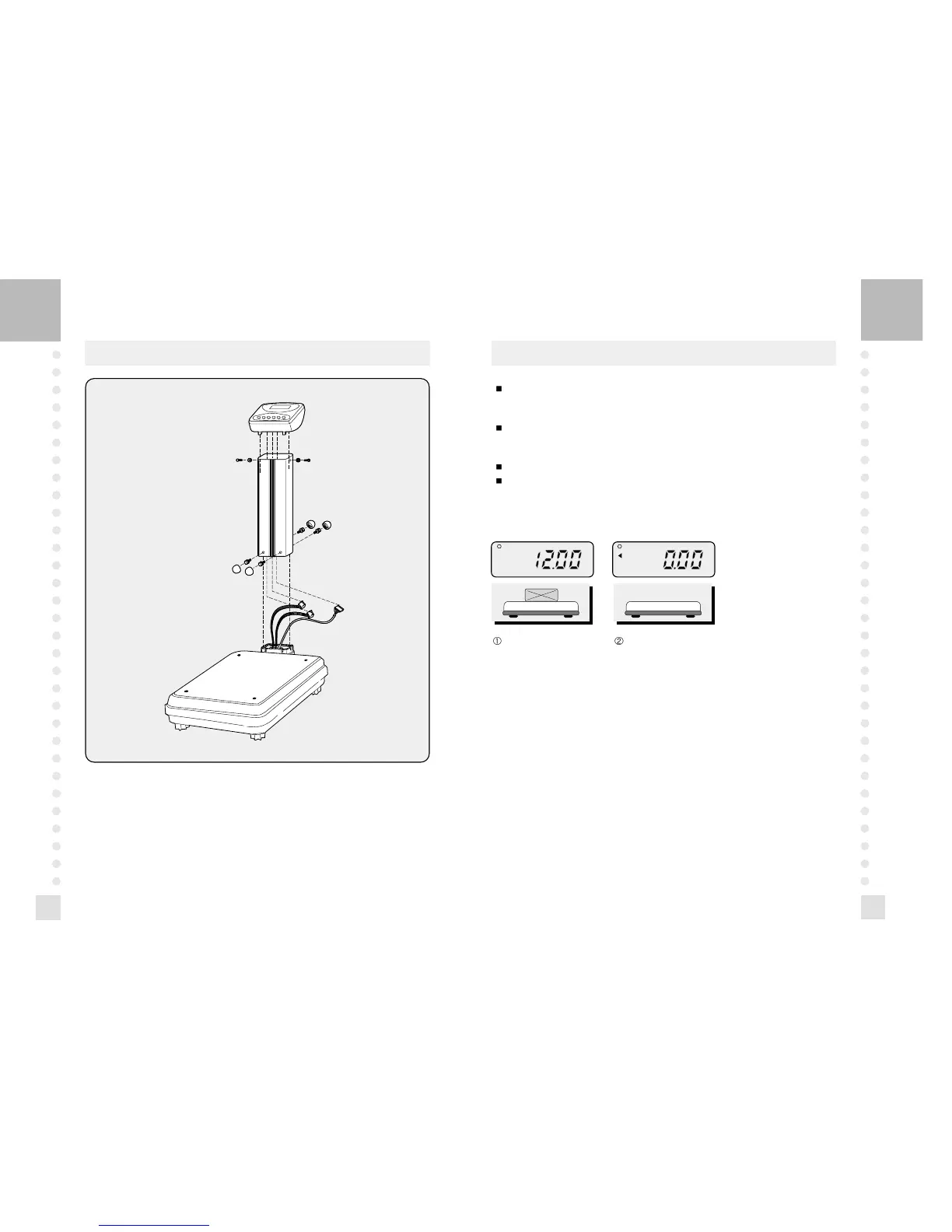9
Turn on the display by pressing the ON/OFF key. Then the display will show
all the segments and count up "0" to "9". You may stop this automatic counting
by pressing the ZERO key.
When you turn on the display, make sure that platter is empty.
Otherwise, display will show "Err", an error of initial zero range. Please refer
"ERROR MESSAGE" section for more information on page 16.
When the weight becomes stable the display shows the stable sign(0) on.
You may need to make it "0.00" by pressing the ZERO key unless the display
indicate "0.00" under the empty platter.
OPERATIONS
1. General Weighing
8
INSTALLATIONS
1. Insert and fasten the bracket support assembly screws.
2. Connect the load cell wire and power line to head.
3. Insert the support cover into the support.
4. Insert and fasten the screws.
Place a commodity on
the platter.
Remove the commodity
from the platter.
