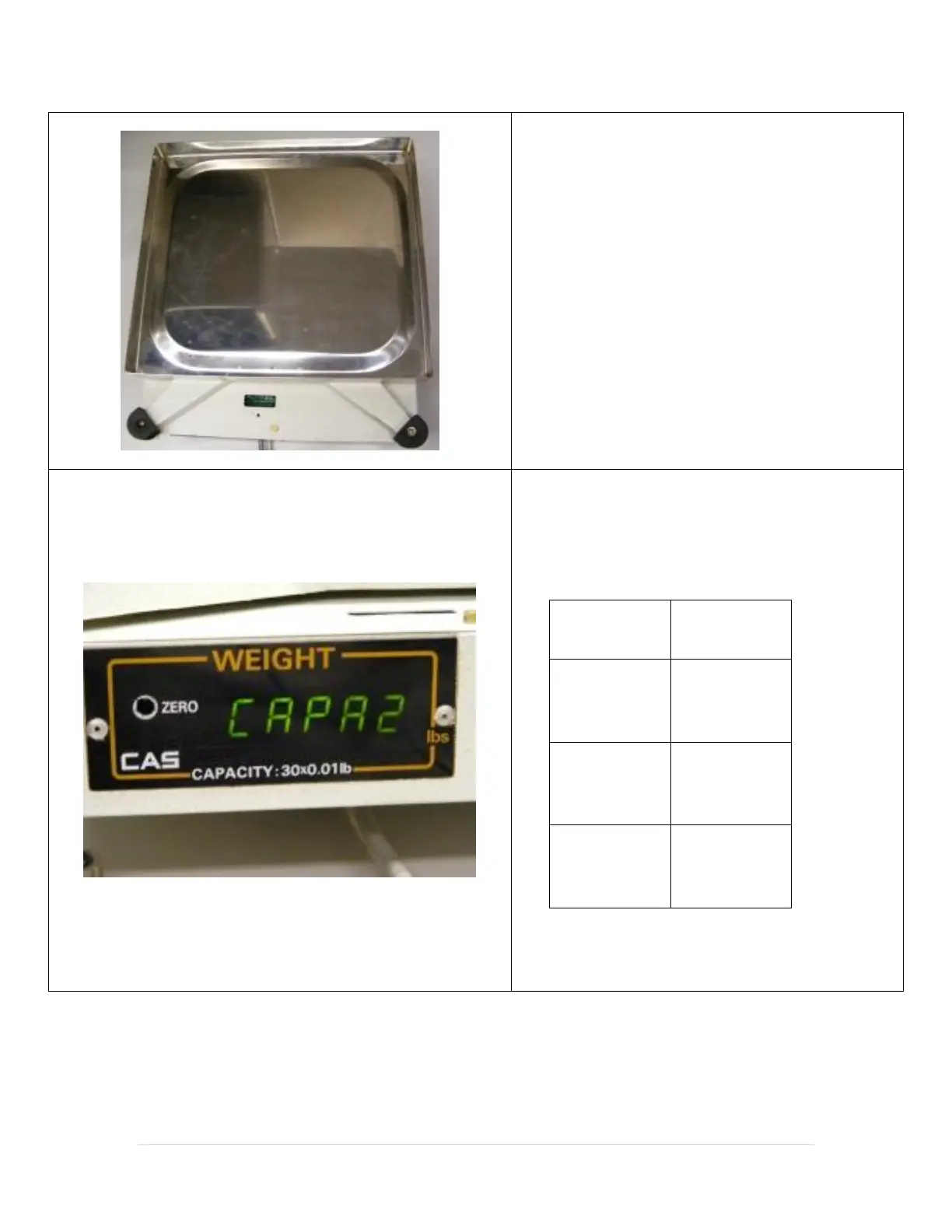5. Put the platter upside down (with the edges
facing up) and place it on the scale platform.
Make sure that the platter is pushed back far
enough as to allow access to all 3 micro-switches
and forward enough to be able to safely place 30
lb (or 15 kg) on the platter.
6. Make sure there is nothing on the platter and
press SW3 three times. You should see “CAPA”
and a number on the display. This number
determines the scale’s capacity: