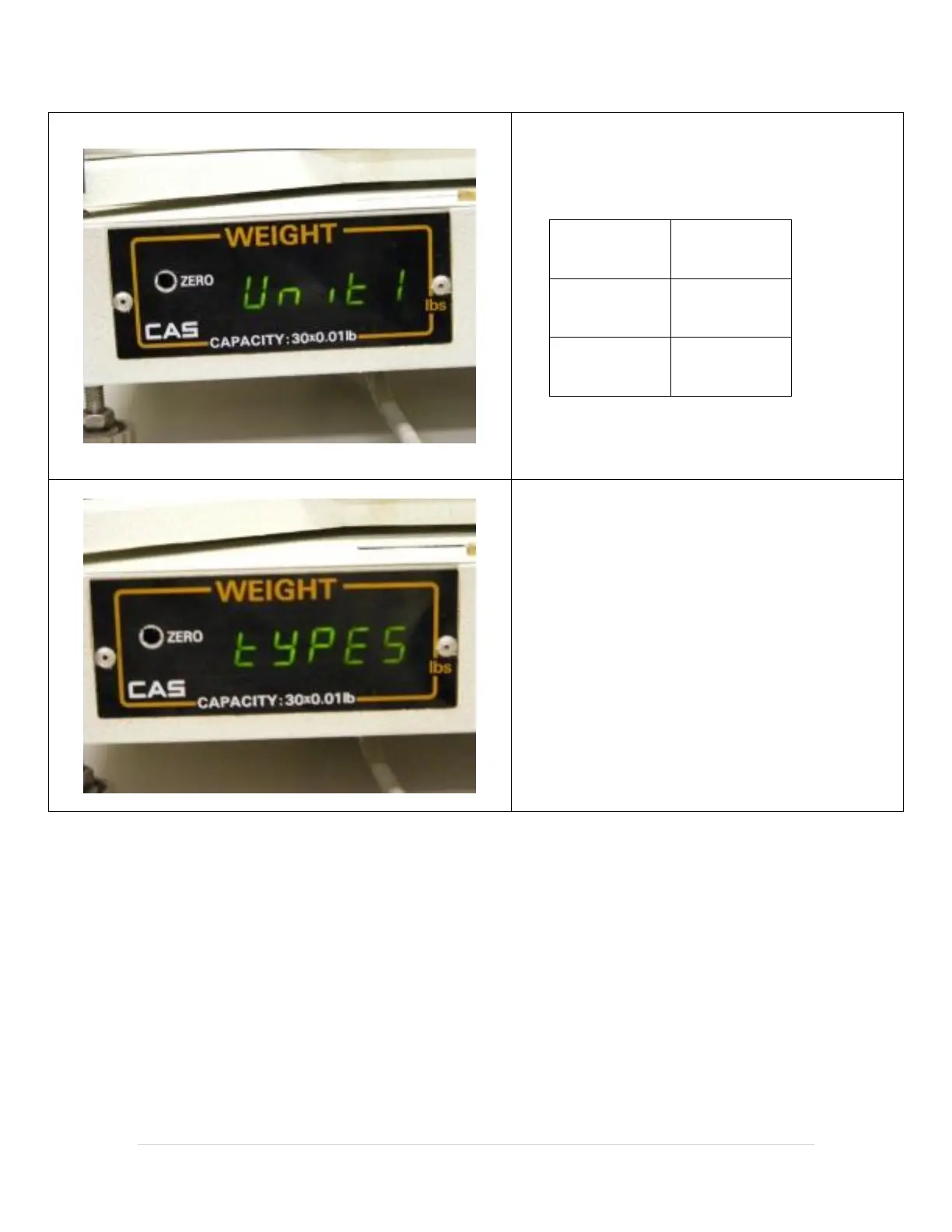10. You should see “tyPE” and a number on the
display. This number determines the scale’s
interface type. Press SW4 until the number is 5.
11. Press SW5. “End” will be displayed, “CAL” will
flash three times, and then “A-d1” will be
displayed.