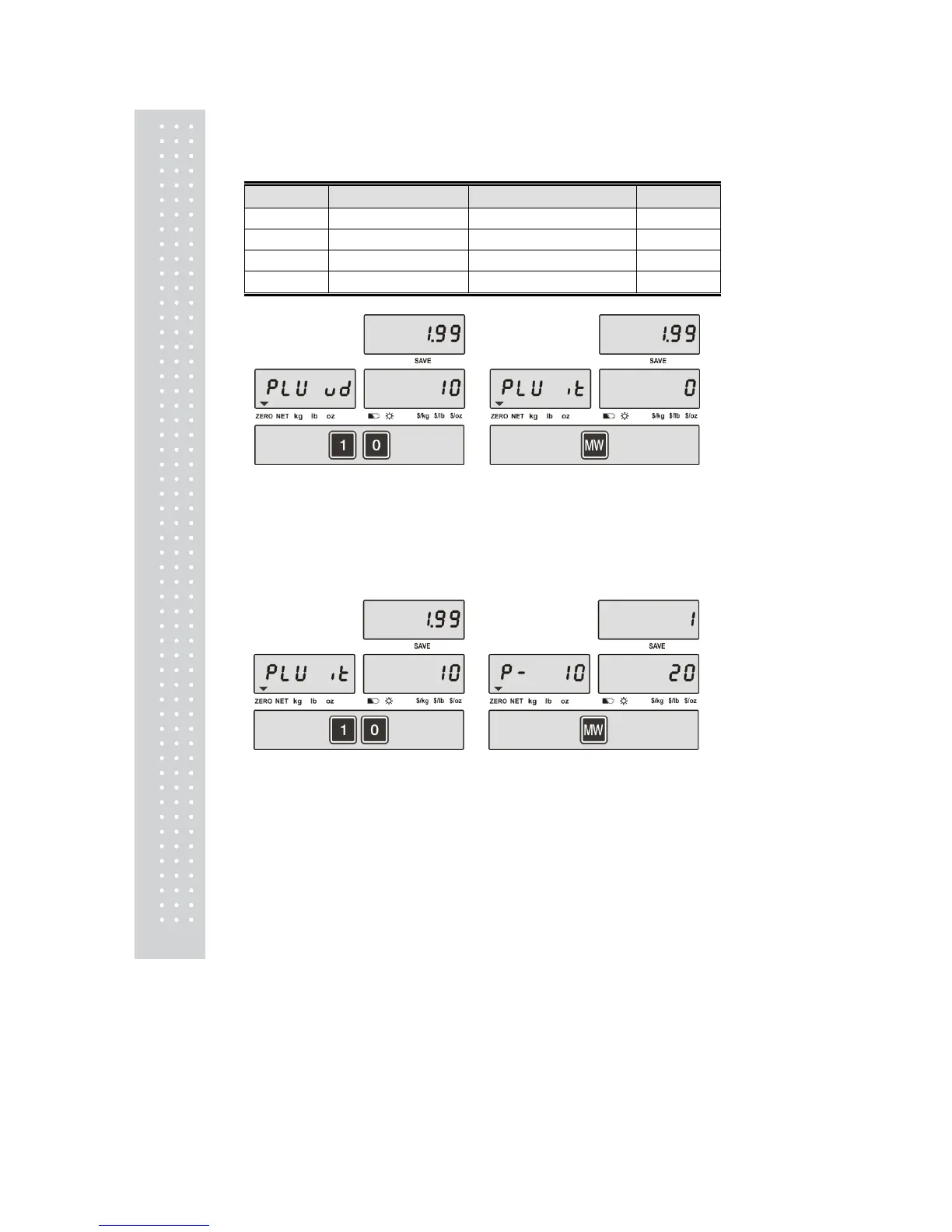1
c. Saving valid date set on PLU
This section explains how to save valid date in PLU.
You can input the valid date. Range is 0 ~ 999.
Valid date Packed on date Sell by date Remarks
0 12.11.07 (Today) (No print)
1 12.11 07 (Today) 12.11 07 (Today)
2 12.11.07 (Today) 12.12 07 (Tomorrow)
999 12.11.07 (Today) 09.04 10 (After 998 days)
① Press numeric key to input a valid date
Ex) Sell by 9 days after
② Press MW key to save it.
d. Saving PLU item code
This section explains how to save valid date in PLU.
① Press numeric key to input a item code
Ex) Item code number “10”
② Press MW key to save it.
