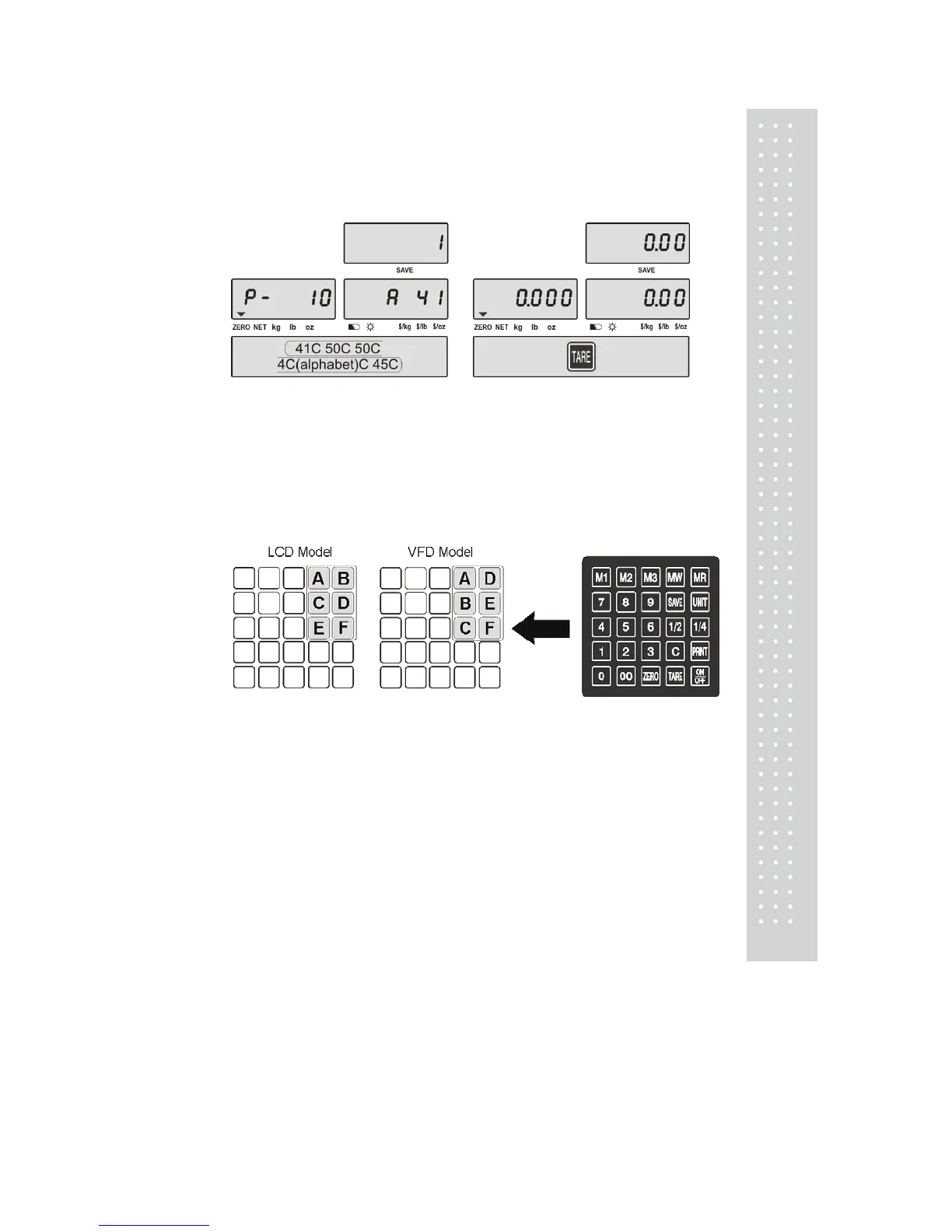1
e. Saving PLU name
● C key is to input, save a character, and move to next character (or byte).
● TARE key is used to move to the next programming menu.
① Input appropriate ASCII codes to save the PLU
name. Ex) “APPLE” is “4, 1, C, 5, 0, C, 5, 0, C,
4, C(alphabet), C, 4, 5, C”
** Please refer to the ASCII table on page 36.
② Press TARE key to exit to normal weighing mode
or C key up to a maximum 16th byte to
automatically exit to normal weighing mode.
■ Please refer to “Alphabetic key location”.
