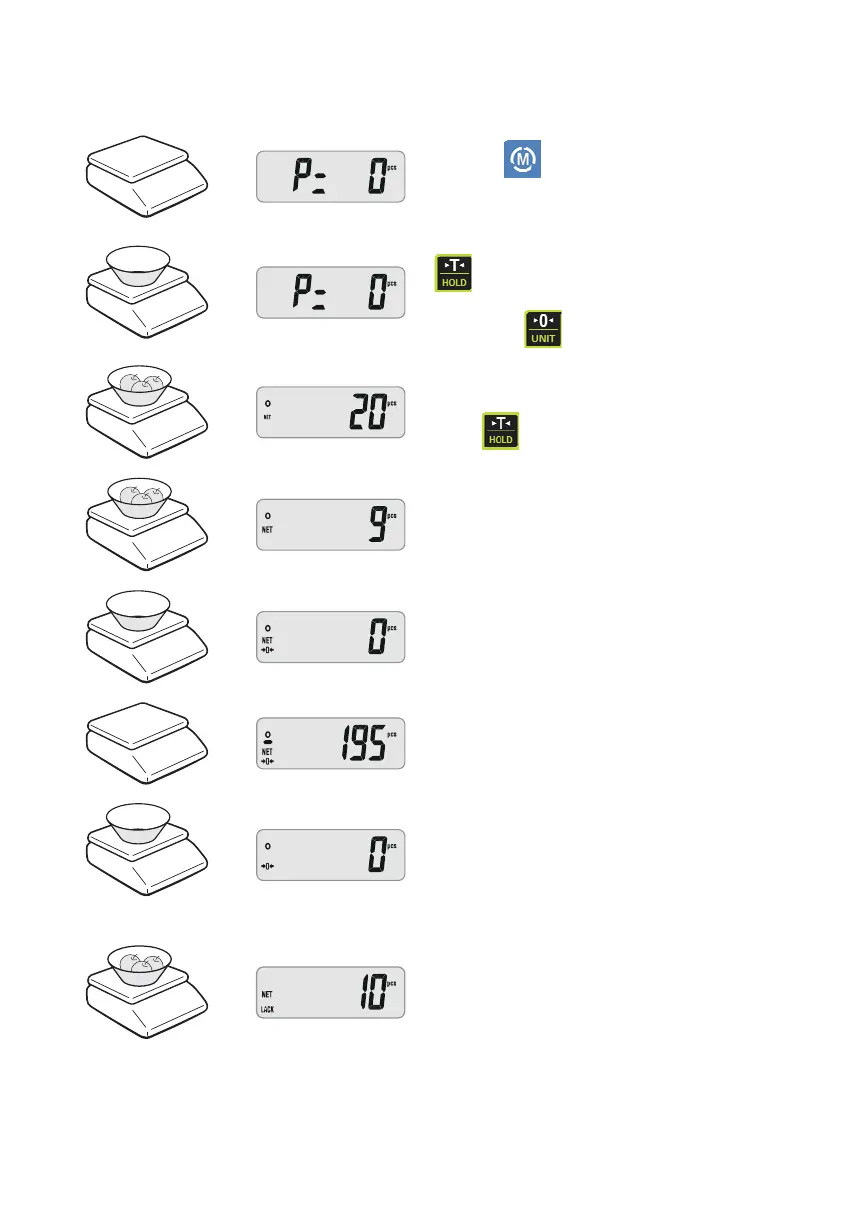● Countin
g with Tare
① Press
key twice to go to sample unit
selection mode.
"P = 0" is shown on the display,
② Put the container on the scale and press
key to set weight of tare. You can select
10, 20, 50, 100,200, or 500 as a sample unit,
by pressing
key.
③ If the number of selected sample unit is 20,
please put 20 sample units on the scale. Then
press
key to set unit weight.
④ Put all of commodities you wish to count,
and then count the number on display.
⑤ Remove all of commodities from the scale.
⑥ Remove the tare from the platter.
⑦ Press "Tare" key to exit from tare function.
When you try to set the number of sample ⑧
unit at the ③ stage, the display may show
"LACK" message shortly.
The result of counting may be incorrect in the
following cases.
a. unit weight ≤1/2 e *
b. weight loaded ≤2% of maximum weighing
capacity.
12
