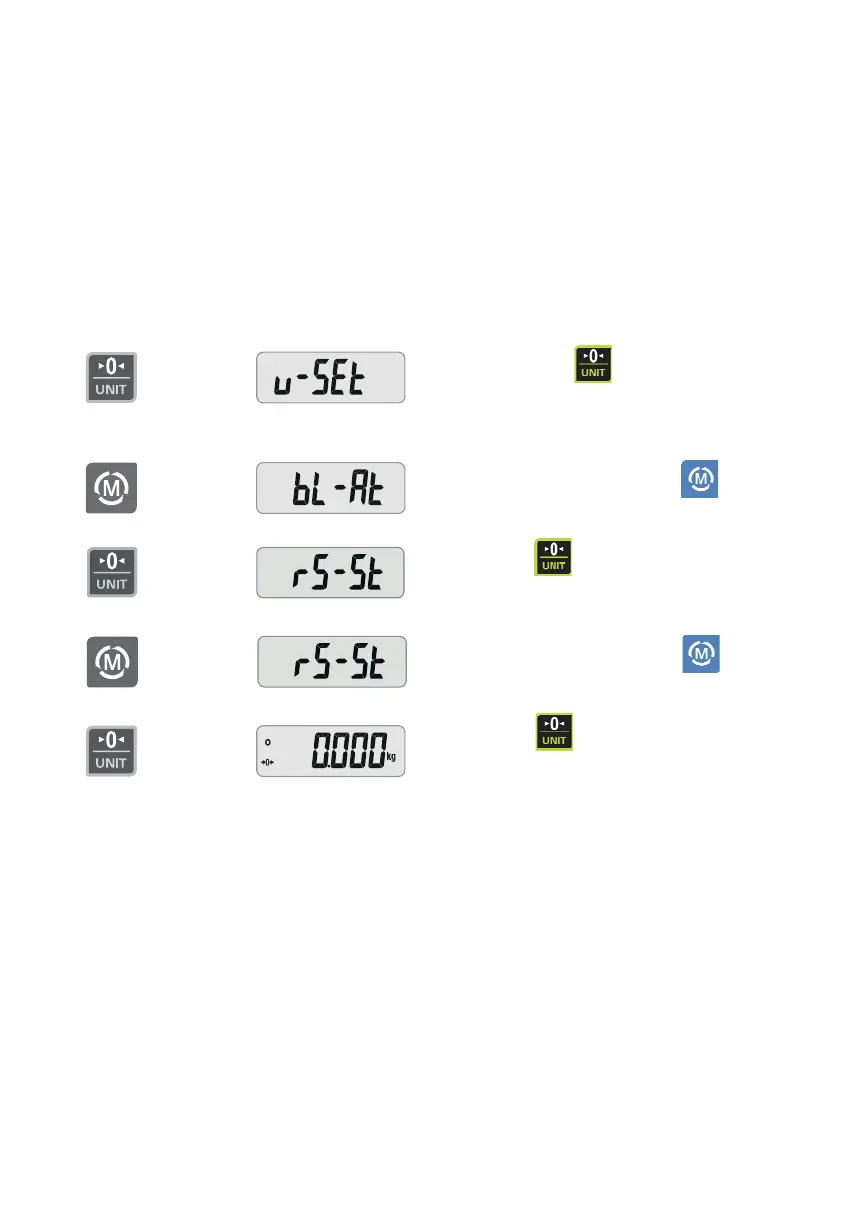* "e" value may be various on capacity of product model.
Please refer to "SPECIFICATION". For example, a product model which capacity is
3.000 kg has 1g as "e" value
7. Setup Mode
This function is helpful to setup user setting, which is about Backlight and
communication. The following is the setting procedure of Backlight On/Off &
RS-232C communication.
① Make sure that power is OFF.
While pressing the
key, turn on the
scale. The display shows “U – SEt”
(When you release the key, it will show you
the current settings)
② You can change by pressing the
key.
Please refer to "TABLE 1".
③ Press the key to save the setting.
Then, the display will show “RS-St” and turn to
RS-232C setting (Default setting is “RS-St”).
④ You can change by pressing the key.
Please refer to "TABLE 1".
⑤ Press the
key to save the setting.
Then, the display will show all the segments
and count up "9" to "0".
13
