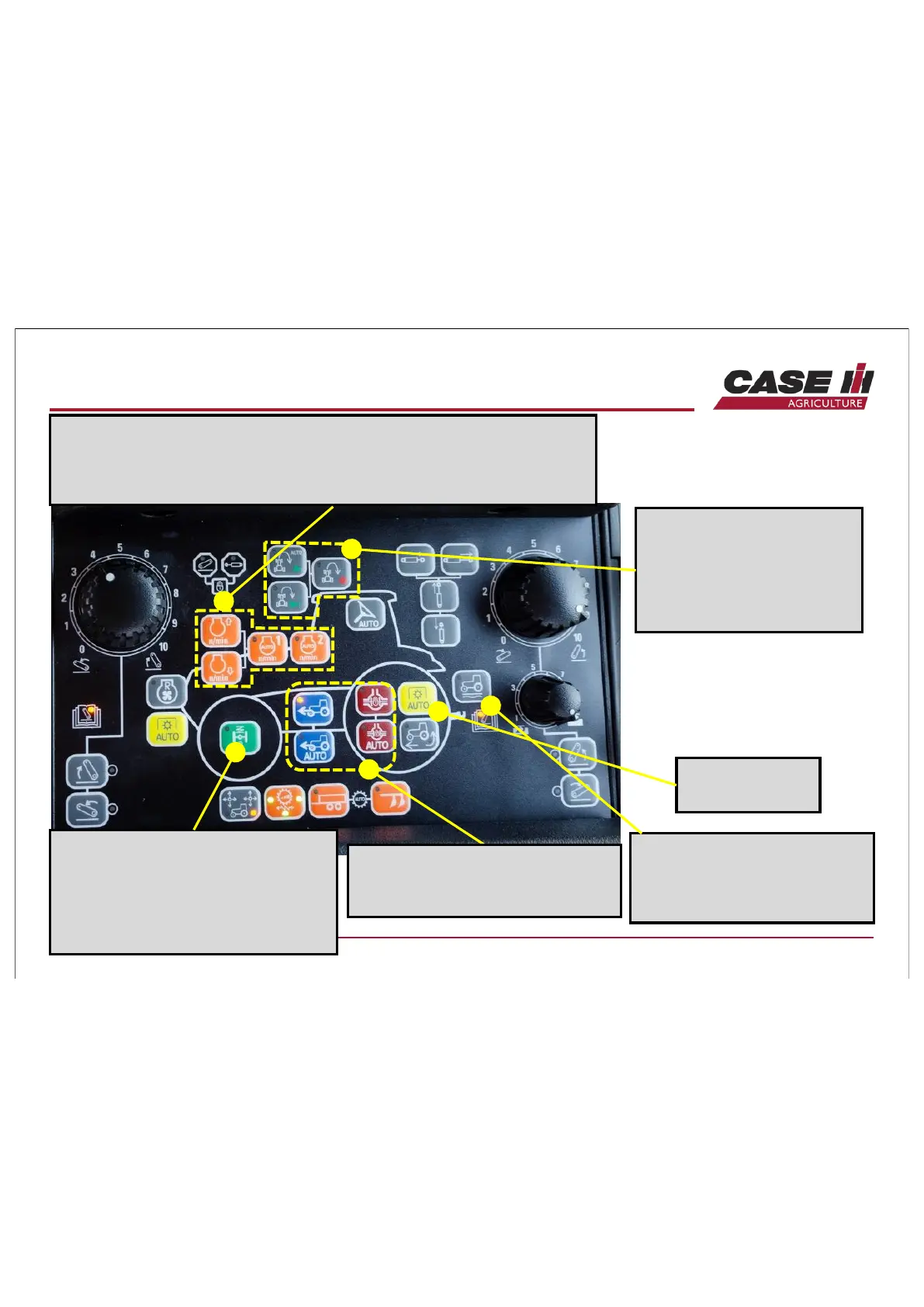Intuitive control panel - ICP
CONSTANT ENGINE SPEED
Press button 1 or 2 Æ actual engine speed is saved Æ constant speed
function is activated. Fine adjustment with arrow keys.
Toggle between stored speeds with respective button on MC (page 7).
HMC
Headland Management
Control system:
- recording
- automatic or sequential
replay
AUTO PTO
see page 16
TRACTION MANAGEMENT
automatic or permanent
engagement of 4WD and diff-lock
HITCH RIDE CONTROL
shock absorption for heavy
equipment transported on
rear three point linkage
FRONT AXLE SUSPENSION
locks suspension when travelling
below 12km/h,
keep button pressed for 3 sec. Æ
switch between suspension
stiffness: hard/medium/soft
8
