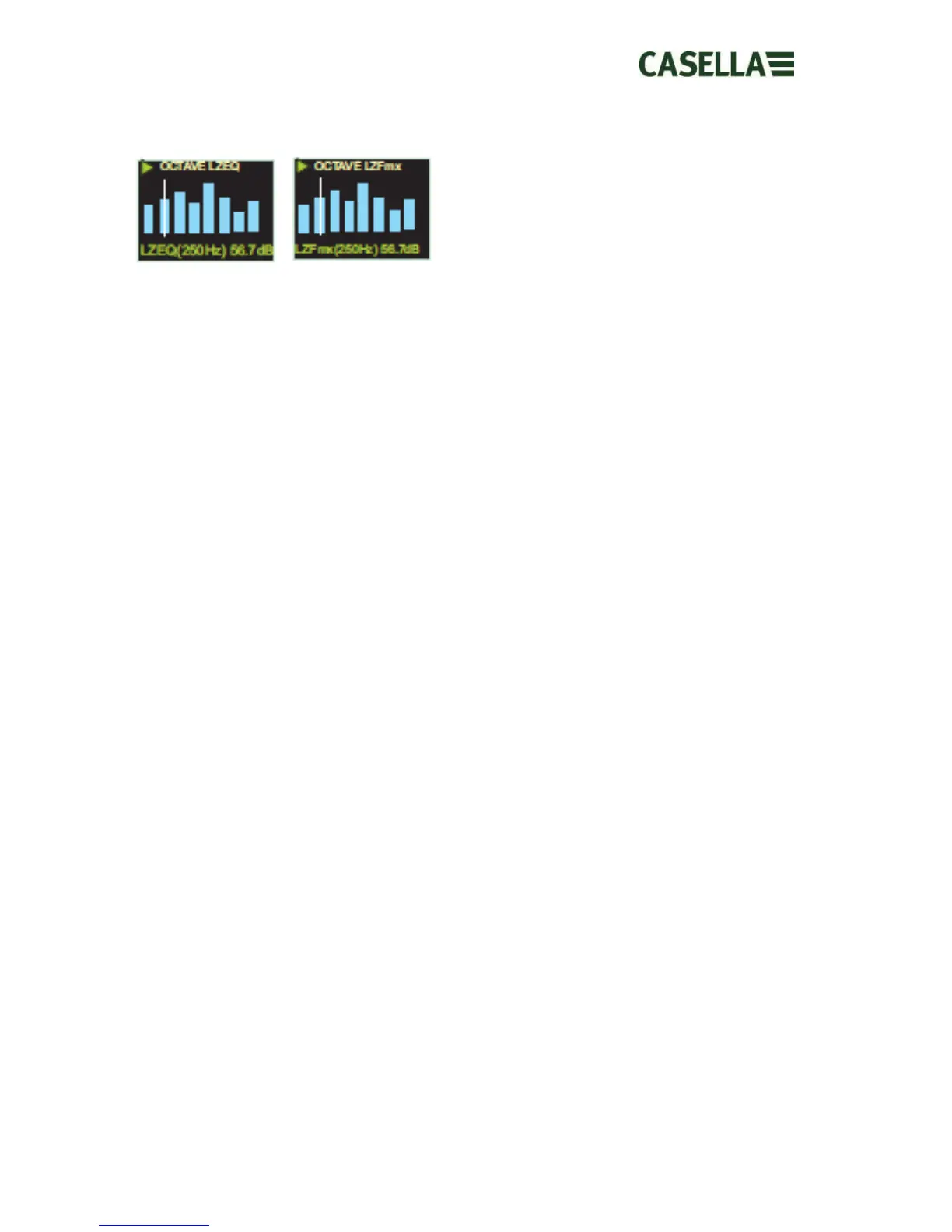May 2015 Page 19 of 51
If octave band mode has been enabled on the Pro Model, additional screens and the cursor
operates as per Section 6.3
6.8 Switching off the dBadge2
To switch off the dBadge2, press and hold the left ‘L’ key for the duration of the 3 second 3-2-
1 countdown (releasing during the countdown will cease the operation).
Whilst in a measurement run, pressing and holding the left ‘L’ key for 10 seconds will
force the dBadge to switch off irrespective of whether the Auto Lock has been enabled.
This ‘system reset’ feature allows the dBadge2 to be switched off in the unlikely event that the
system ‘hangs up’.
