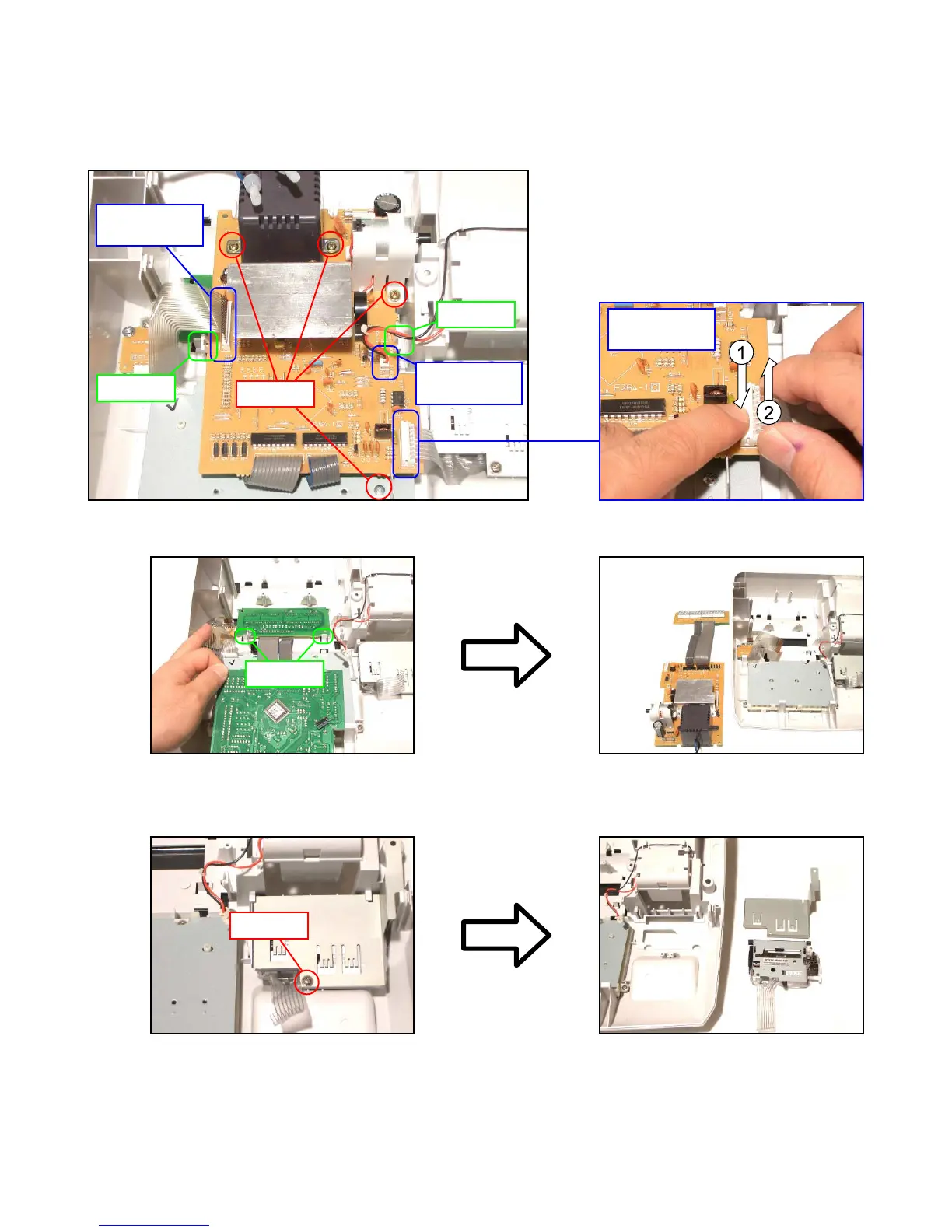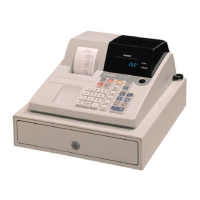— 6 —
■ Removing the printer unit
9. Remove one screw and then the printer unit.
■ Removing the Main PCB and Display PCB
6. Remove the three connectors (CNKEY1, CNBAT1, CNPR1) and the four screws.
7. Remove the two hooks and then Main PCB.
Connector
(CNKEY1)
Connector
(CNBAT1)
Screws
Connector
(CNPR1)
Hook
Hook
8. Remove the two hooks and then Display PCB.
Hooks
Screw
