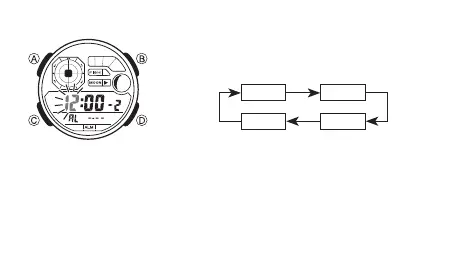EN-32
To set an alarm time
1. In the Alarm Mode, use D to scroll through the alarm
screens until the one whose time you want to set is
displayed.
-1
:00
-2
-3
D D
D D
• Alarm 1 has a snooze feature.
• The snooze alarm operation repeats every five
minutes.
2. After you select an alarm, hold down A until the hour setting of the alarm time
starts to flash, which indicates the setting screen.
• This operation automatically turns on the alarm.