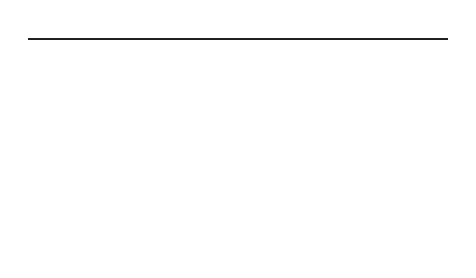EN-41
Illumination
The watch has an LED light that you can turn on for reading in the dark.
• See “Illumination Precautions” (page EN-47) for more important information.
To illuminate the display
In any mode, press B to turn on illumination.
• You can use the procedure below to select either 1.5 seconds or 3 seconds as the
illumination duration. When you press B, the illumination will remain on for about
1.5 seconds or 3 seconds, depending on the current illumination duration setting.