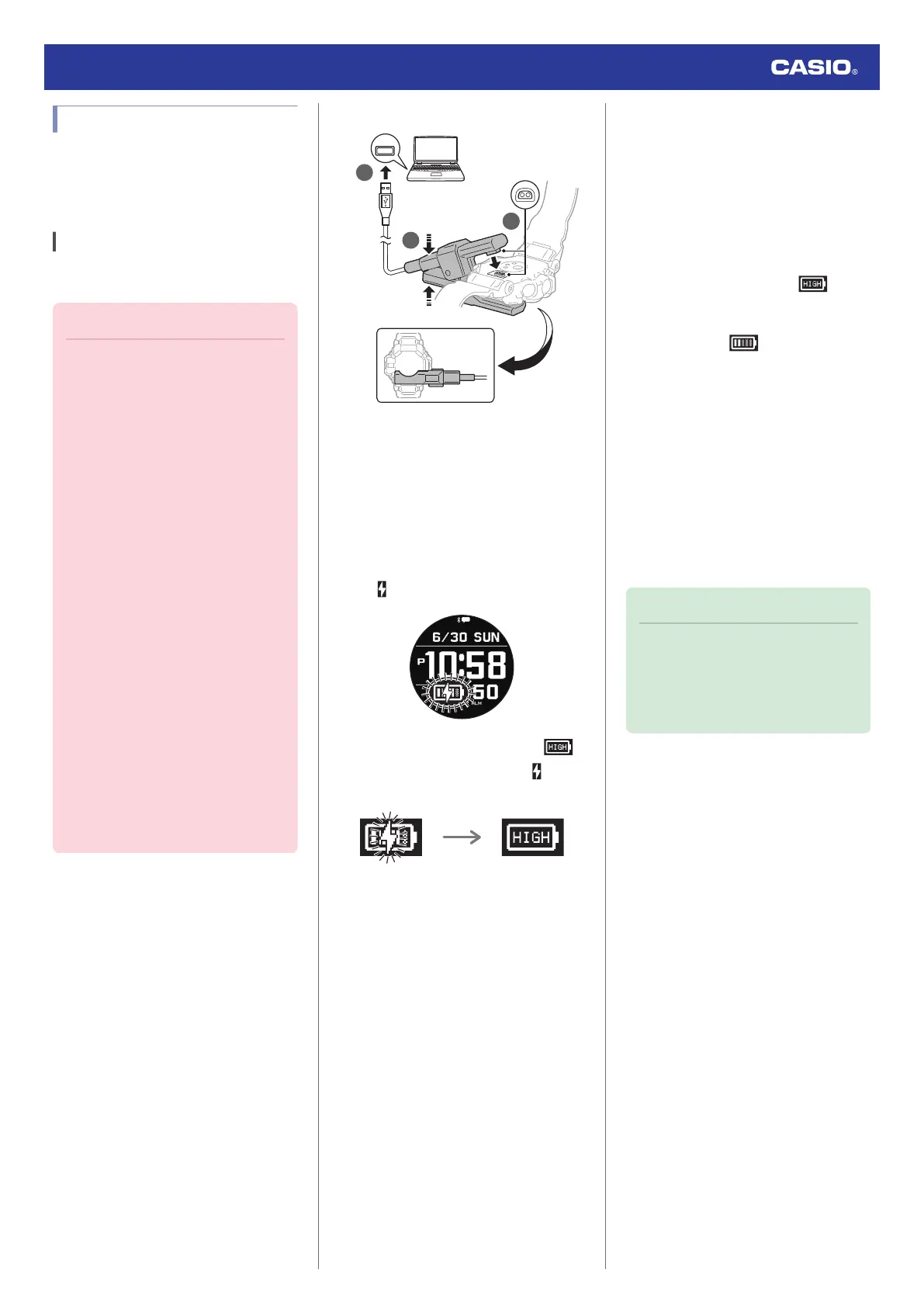Charging the Watch
The charging cable can be used to charge the
watch. The watch can also be charged by
sunlight or other light, in addition to electrical
power.
Charging with the Charger Cable
Charging with the charger cable is faster than
solar charging.
Important!
●
Use only the supplied charger cable for
charging.
●
A device with a USB port (Type-A) can
also be used for charging.
●
Note that no guarantees are made
concerning the suitability of all types of
USB ports for charging. If charging is
not possible for some reason,
disconnection from the USB port is
recommended.
●
Place the charger on a desk or other
stable surface, making sure there is
plenty of open space around it.
Charging with the charger and watch in
a bag or some other enclosed space
can cause overheating of the watch.
●
Should water or any other liquid get
onto the watch or charger cable during
charging, immediately unplug the
charger cable from the power source.
●
Perform charging in an environment
where ambient temperature is
between 5 °C and 35 °C (41 °F and
95 °F).
●
Avoid pinching your hands or fingers in
the gap of the clip of the charging
cable.
●
Charging the Watch
1. Turn on your computer or other device
with a USB port (power source), and
connect the charger cable to it.
2. Open the charging cable clip.
3. Align the electrodes of the clip with the
charging terminals of the watch, and
fasten the clip to the watch.
●
flashes when charging starts.
●
When a full charge is reached,
appears on the display, and
disappears. Charging stops at this time.
●
Charging from a Non-computer
Device’s USB Port
You can charge using power from a USB port
(Type-A) that meets USB standards.
●
Voltage: 5 V
●
Current: 0.5 A min.
●
Precautions When Charging
●
A charging operation will not start while the
battery level indicator shows . To
prolong the life of the watch’s rechargeable
battery, charge only while the battery level
indicator shows or lower.
●
Do not attempt charging at high ambient
temperatures of 35 °C (95 °F) or greater.
The watch becomes hot during charging,
which can cause charging to stop
automatically. High ambient temperature
may result in a less than full charge.
●
Operation on a custom computer or a
computer that has been modified from its
original configuration is not guaranteed.
●
The watch may become warm during
charging. This is normal and does not
indicate malfunction.
Note
●
Starting from a blank display, it takes
about 3.2 hours to achieve a full
charge.
●
Charging time depends on ambient
temperature and other factors.
Watch Operation Guide 3554
11