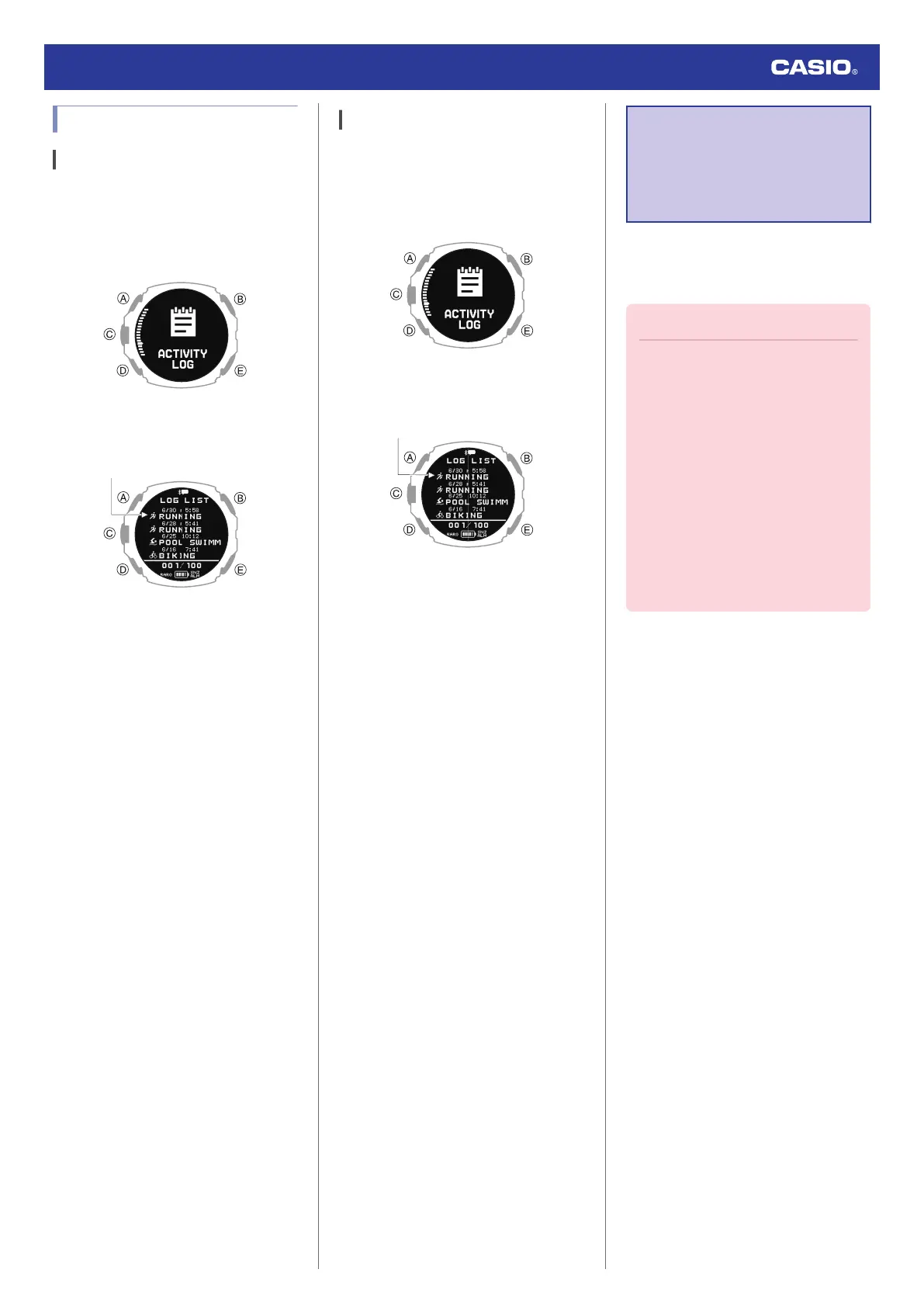Deleting Activity Records
Deleting Specific Data
1. Display the current time screen.
l
Watch Mode
2. Use (A) and (D) to select [ACTIVITY
LOG].
3. Press (C).
This displays the activity log list.
4. Use (A) and (D) to move the pointer to the
data you want to delete.
5. Press (C).
This displays the detailed summary
screen of the selected log data.
6. Hold down (A) for at least two seconds.
This displays a delete menu.
7. Use (A) and (D) to move the pointer to
[YES].
To cancel log data deletion, move the
pointer to [NO].
8. Press (C).
After the data delete operation is
complete, a check mark appears for a few
seconds, and then the activity log list
screen re-appears.
9. Press (E) twice to return to the current time
screen.
Deleting All Activity Data
1. Display the current time screen.
l
Watch Mode
2. Use (A) and (D) to select [ACTIVITY
LOG].
3. Press (C).
This displays the activity log list.
4. Hold down (A) for at least two seconds.
This displays a delete menu.
5. Use (A) and (D) to move the pointer to
[YES].
To cancel log data deletion, move the
pointer to [NO].
6. Press (C).
After the data delete operation is
complete, a check mark appears for a few
seconds, and then [NO DATA] appears.
7. Press (E) twice to return to the current time
screen.
Viewing Your
Training
Performance
Condition
You can use your watch to measure your heart
rate, running speed, and altitude, and display
your cardio load status.
Important!
●
To measure your cardio load status,
you need to measure your heart rate
and set up your profile.
l
Using Heart Rate Measurement
l
Creating Your Profile
●
Activities with POOL SWIMMING and
OPEN WATER SWIMMING are not
reflected in your cardio load status.
●
If the heart rate measurement setting
is turned off for activities other than
POOL SWIMMING and OPEN
WATER SWIMMING, your activities
are not reflected in your cardio load
status.
Watch Operation Guide 3554
29
