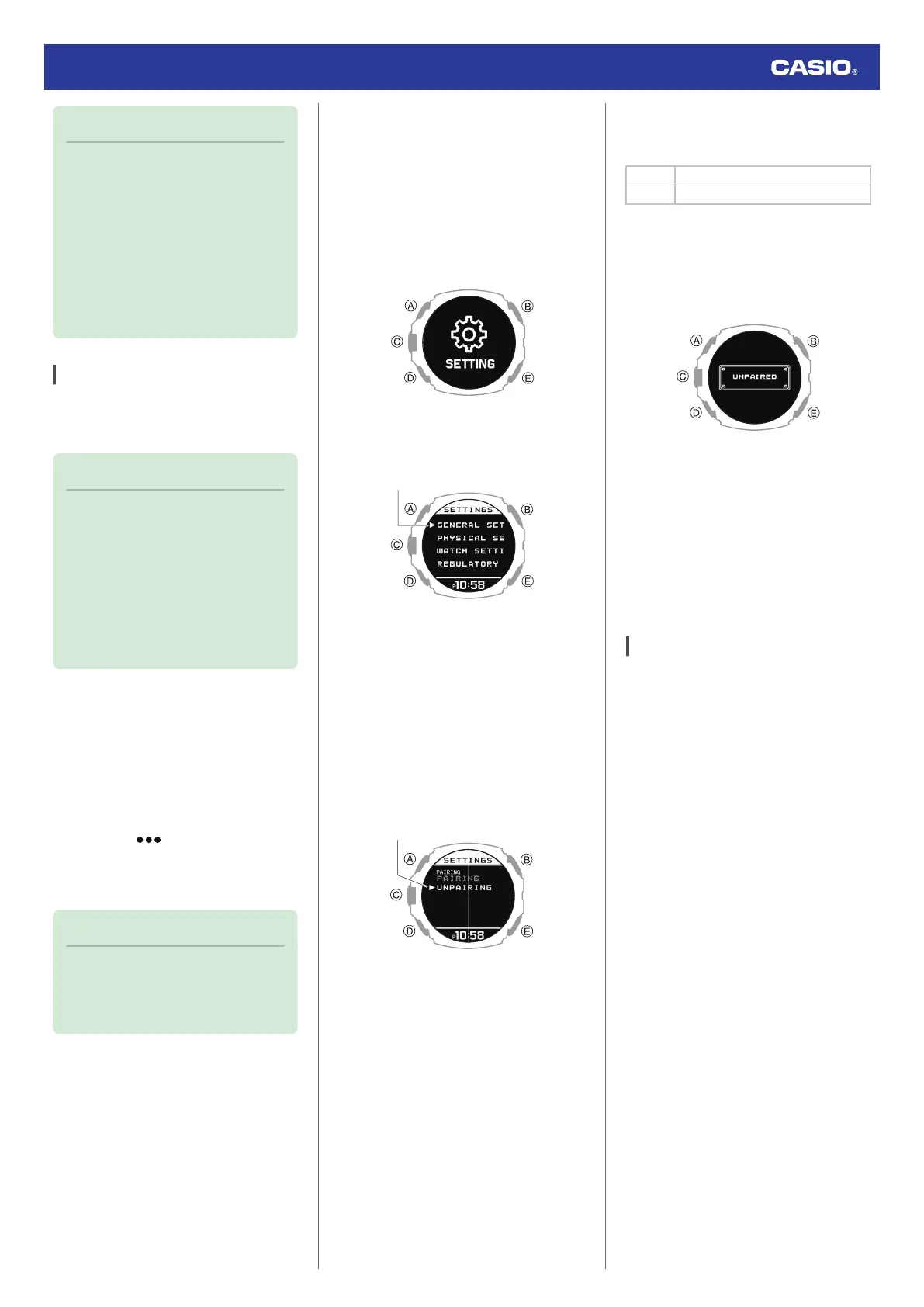Note
●
The watch stores up to three days of
lifelog data.
Connect the watch and smartphone
once every three days to transfer the
data to the CASIO WATCHES phone
app.
●
The more often you connect the watch
and your smartphone, the less time it
will take to receive GPS signals at the
start of activity measurements.
Unpairing
Unpairing the watch from a phone requires
both CASIO WATCHES phone app and watch
operations.
Note
●
If there is any pairing information
remaining on your phone, delete that
information as well.
●
The watch cannot be unpaired from a
phone while the watch’s Airplane
Mode is enabled. To unpair from your
phone, disable the watch’s Airplane
Mode.
l
Entering the Watch Airplane Mode
●
Deleting Pairing Information from the
CASIO WATCHES phone app
1.
Y
Tap the “CASIO WATCHES” icon.
2.
Y
Tap the “My Watch” tab.
3.
Y
Tap the watch you want to unpair.
4.
Y
Tap the “ ”.
5.
Y
Perform the operation shown on the
phone screen to unpair.
Note
●
Deleting pairing information from the
CASIO WATCHES phone app does
not delete data previously transferred
from your watch to the app.
●
Deleting Pairing Information from the
Watch
1.
X
Display the current time.
l
Watch Mode
2.
X
Hold down (A) for at least two seconds.
This enters the Control Mode.
3.
X
Use (A) and (D) to select [SETTING].
4.
X
Press (C).
This displays the setting menu screen.
5.
X
Use (A) and (D) to move the pointer to
[GENERAL SETTINGS].
6.
X
Press (C).
7.
X
Use (A) and (D) to move the pointer to
[PAIRING].
8.
X
Press (C).
9.
X
Use (A) and (D) to move the pointer to
[UNPAIRING].
10.
X
Press (C).
11.
X
Use (A) and (D) to select whether or not
you want to delete the pairing information.
[YES] Deletes pairing information.
[NO] Does not delete pairing information.
12.
X
Press (C).
After deletion of the pairing information is
complete, [UNPAIRED] appears for a few
seconds, and then the display returns to
the screen in step 9 of this procedure.
13.
X
Display the current time.
l
Watch Mode
●
Deleting the phone’s pairing
information
For details about setting procedures, see your
phone documentation.
“Settings”
n
“Bluetooth”
n
Cancel the
watch’s device registration.
After Purchasing Another Phone
You need to perform the pairing operation
whenever you want to establish a Bluetooth
connection with a phone for the first time.
l
Deleting Pairing Information from the
Watch
l
D
Pair the watch with your phone
Watch Operation Guide 3554
15