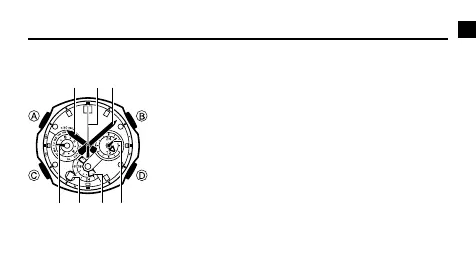E-33
Timekeeping
Use the Timekeeping Mode to view the current time and date. To enter the
Timekeeping Mode from any other mode, hold down C for about two seconds.
Hand Functions
z z Hour Hand
x x Second Hand
c c Minute Hand
v v Left Dial Hand: Indicates the day of the week.
b b Lower Dial Hand: Indicates the current hour in the
Home Time city in 24-hour format.
n n Right Dial Hands:
Indicate the current time in the World Time City (page
E-51) in 24-hour format.
m m Day
* 6> 5
B +@