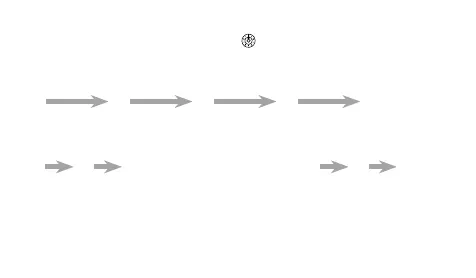E-45
To perform elapsed time measurement
Use 1. C to move the
v Left Dial Hand to .
Now you can perform either of following stopwatch operations.2.
To perform an elapsed time operation
B B B B D
Start Stop (Restart) (Stop) Reset
To pause at a split time
B
D
Normal stopwatch hand movement will
resume automatically after fi ve seconds.
B D
Start Split Stop Reset