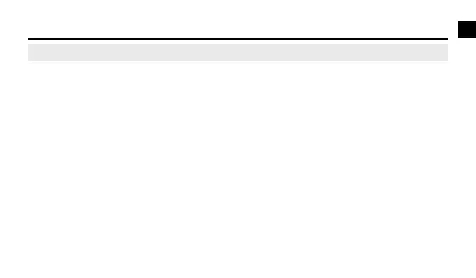E-63
Troubleshooting
Hand Movement and Position
■ I lost track of what mode the watch is in.
Refer to “To select a mode” (page E-32). To return directly to the Timekeeping Mode
from any other mode, hold down C for about two seconds.
■ The
x Second Hand is jumping in two-second steps.
■ All the watch’s hands are stopped at 12 o’clock and none of the buttons work.
Power may be low. Expose the watch to light until the
x Second Hand starts moving
normally, at one-second steps (page E-12).